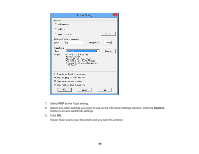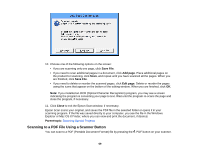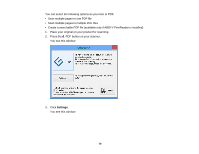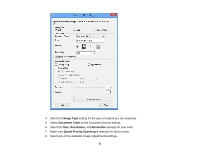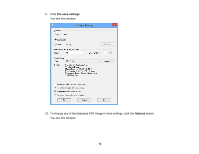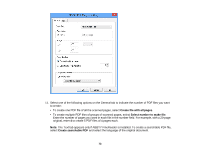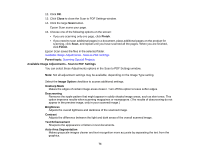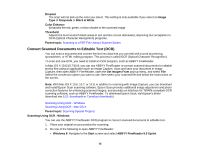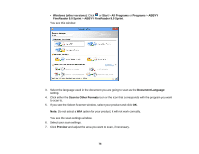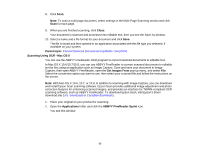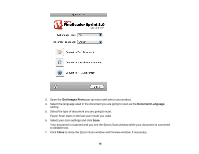Epson Perfection V550 Photo User Manual - Page 73
Create file with all s, Select number to make file, Create searchable PDF
 |
View all Epson Perfection V550 Photo manuals
Add to My Manuals
Save this manual to your list of manuals |
Page 73 highlights
11. Select one of the following options on the General tab to indicate the number of PDF files you want to create: • To create one PDF file of all the scanned pages, select Create file with all pages. • To create multiple PDF files of groups of scanned pages, select Select number to make file. Enter the number of pages you want in each file in the number field. For example, with a 20-page original, enter 4 to create 5 PDF files of 4 pages each. Note: The Text tab appears only if ABBYY FineReader is installed. To create a searchable PDF file, select Create searchable PDF and select the language of the original document. 73
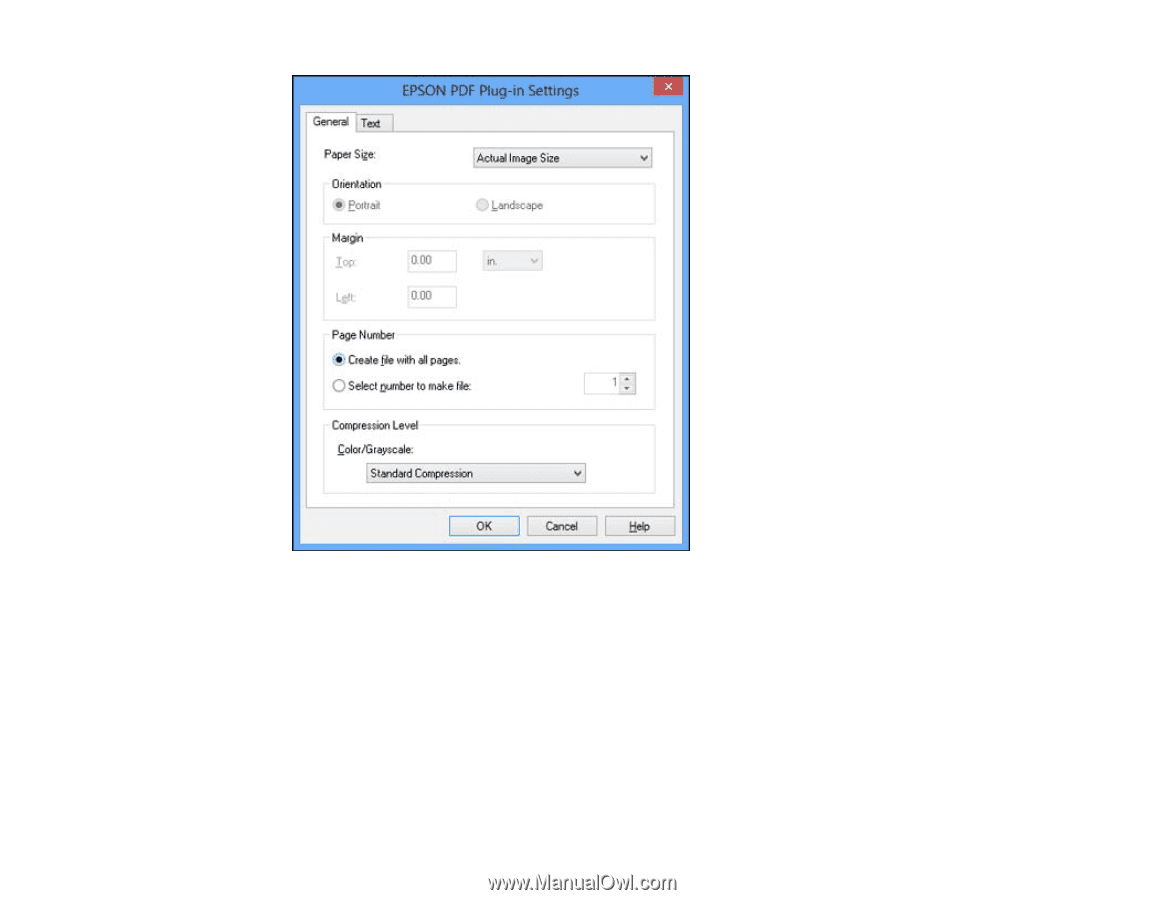
11. Select one of the following options on the General tab to indicate the number of PDF files you want
to create:
• To create one PDF file of all the scanned pages, select
Create file with all pages
.
• To create multiple PDF files of groups of scanned pages, select
Select number to make file
.
Enter the number of pages you want in each file in the number field. For example, with a 20-page
original, enter
4
to create 5 PDF files of 4 pages each.
Note:
The Text tab appears only if ABBYY FineReader is installed. To create a searchable PDF file,
select
Create searchable PDF
and select the language of the original document.
73