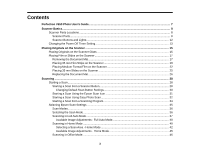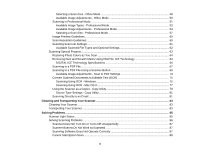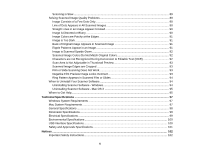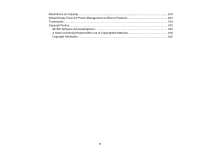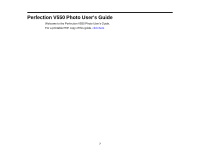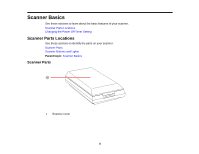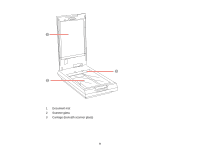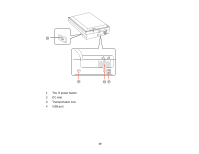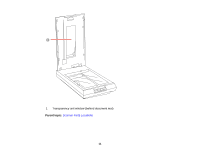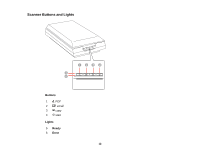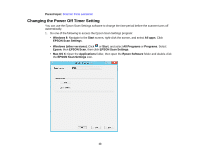Epson Perfection V550 Photo User Manual - Page 8
Scanner Basics, Scanner Parts Locations
 |
View all Epson Perfection V550 Photo manuals
Add to My Manuals
Save this manual to your list of manuals |
Page 8 highlights
Scanner Basics See these sections to learn about the basic features of your scanner. Scanner Parts Locations Changing the Power Off Timer Setting Scanner Parts Locations See these sections to identify the parts on your scanner. Scanner Parts Scanner Buttons and Lights Parent topic: Scanner Basics Scanner Parts 1 Scanner cover 8
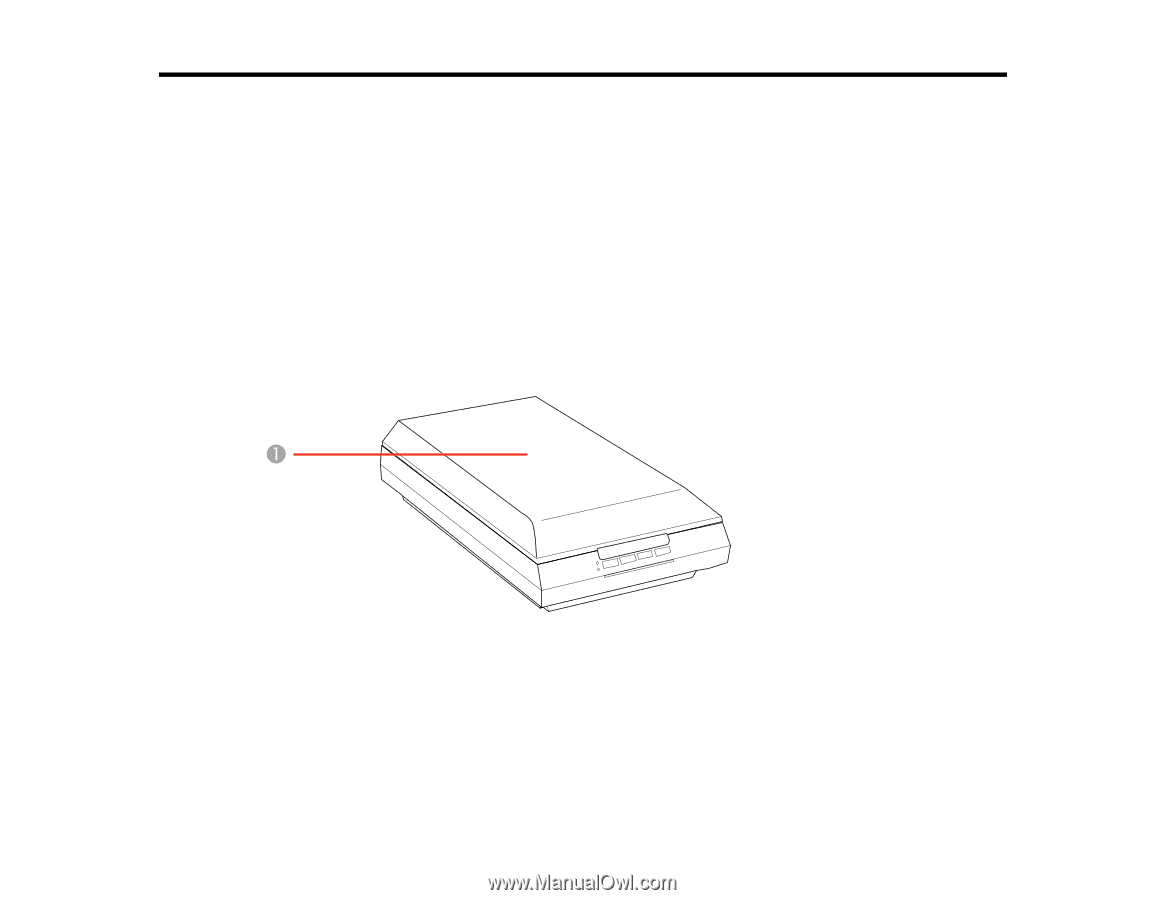
Scanner Basics
See these sections to learn about the basic features of your scanner.
Scanner Parts Locations
Changing the Power Off Timer Setting
Scanner Parts Locations
See these sections to identify the parts on your scanner.
Scanner Parts
Scanner Buttons and Lights
Parent topic:
Scanner Basics
Scanner Parts
1
Scanner cover
8