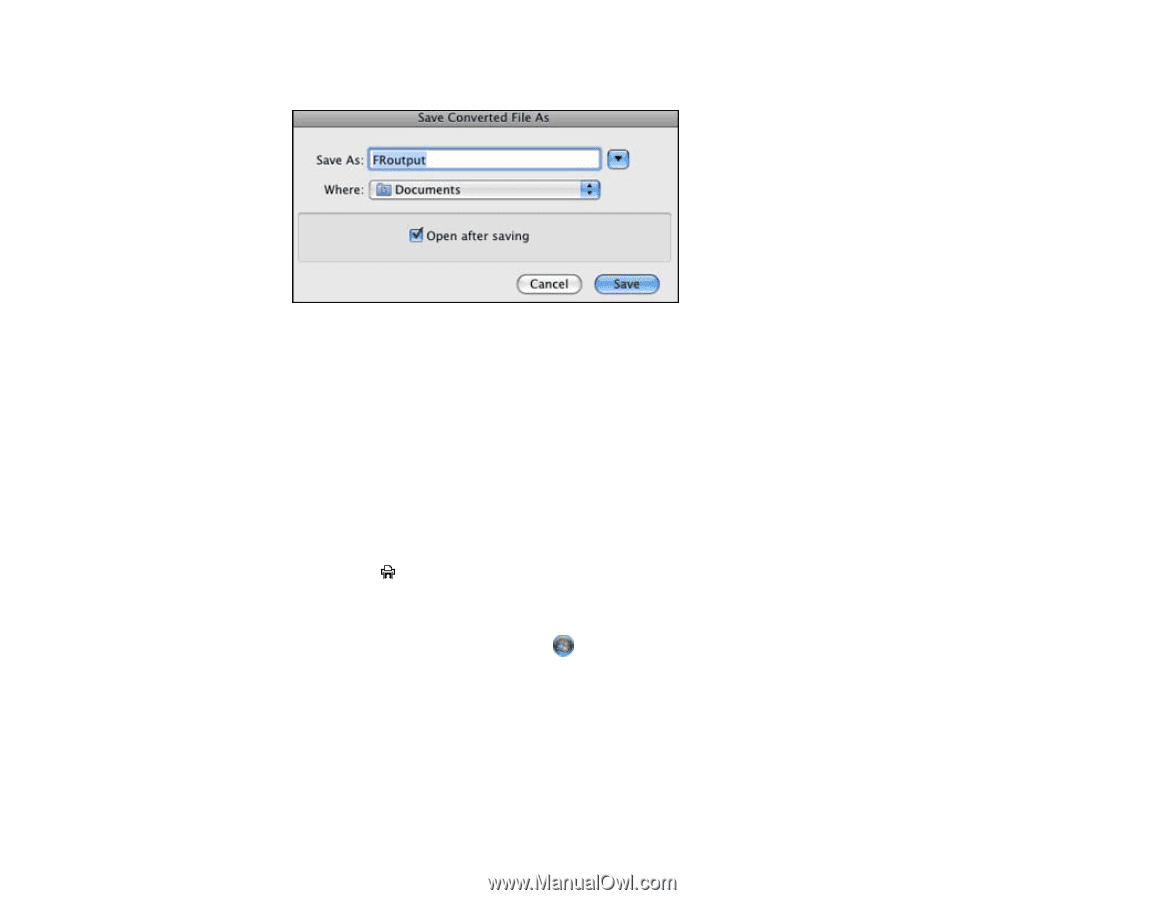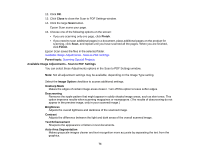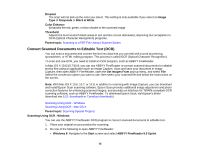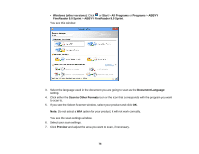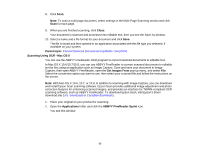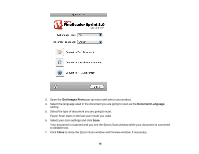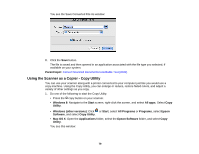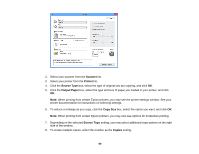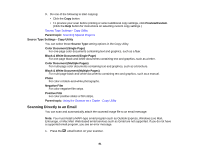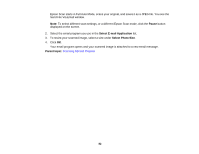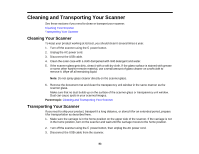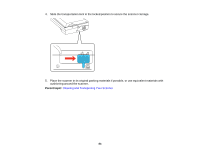Epson Perfection V550 Photo User Manual - Page 79
Using the Scanner as a Copier - Copy Utility, All Programs
 |
View all Epson Perfection V550 Photo manuals
Add to My Manuals
Save this manual to your list of manuals |
Page 79 highlights
You see the Save Converted File As window: 8. Click the Save button. The file is saved and then opened in an application associated with the file type you selected, if available on your system. Parent topic: Convert Scanned Documents to Editable Text (OCR) Using the Scanner as a Copier - Copy Utility You can use your scanner along with a printer connected to your computer just like you would use a copy machine. Using the Copy Utility, you can enlarge or reduce, restore faded colors, and adjust a variety of other settings as you copy. 1. Do one of the following to start the Copy Utility: • Press the copy button on your scanner. • Windows 8: Navigate to the Start screen, right-click the screen, and select All apps. Select Copy Utility. • Windows (other versions): Click or Start, select All Programs or Programs, select Epson Software, and select Copy Utility. • Mac OS X: Open the Applications folder, select the Epson Software folder, and select Copy Utility. You see this window: 79