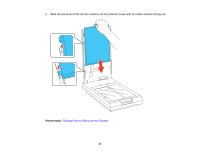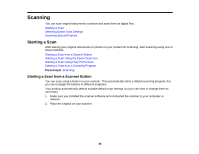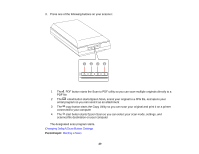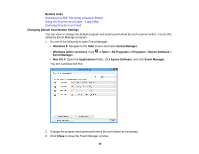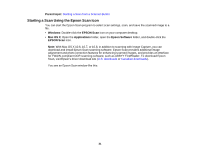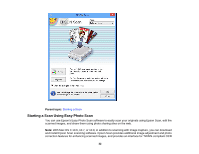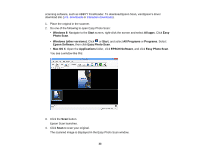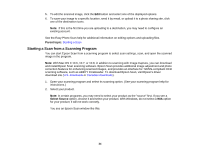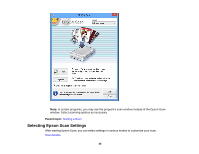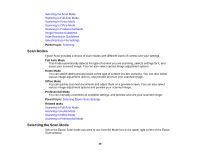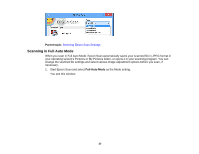Epson Perfection V550 Photo User Manual - Page 32
Starting a Scan Using Easy Photo Scan, correction features for enhancing scanned images
 |
View all Epson Perfection V550 Photo manuals
Add to My Manuals
Save this manual to your list of manuals |
Page 32 highlights
Parent topic: Starting a Scan Starting a Scan Using Easy Photo Scan You can use Epson's Easy Photo Scan software to easily scan your originals using Epson Scan, edit the scanned images, and share them using photo sharing sites on the web. Note: With Mac OS X 10.6, 10.7, or 10.8, in addition to scanning with Image Capture, you can download and install Epson Scan scanning software. Epson Scan provides additional image adjustment and photo correction features for enhancing scanned images, and provides an interface for TWAIN-compliant OCR 32
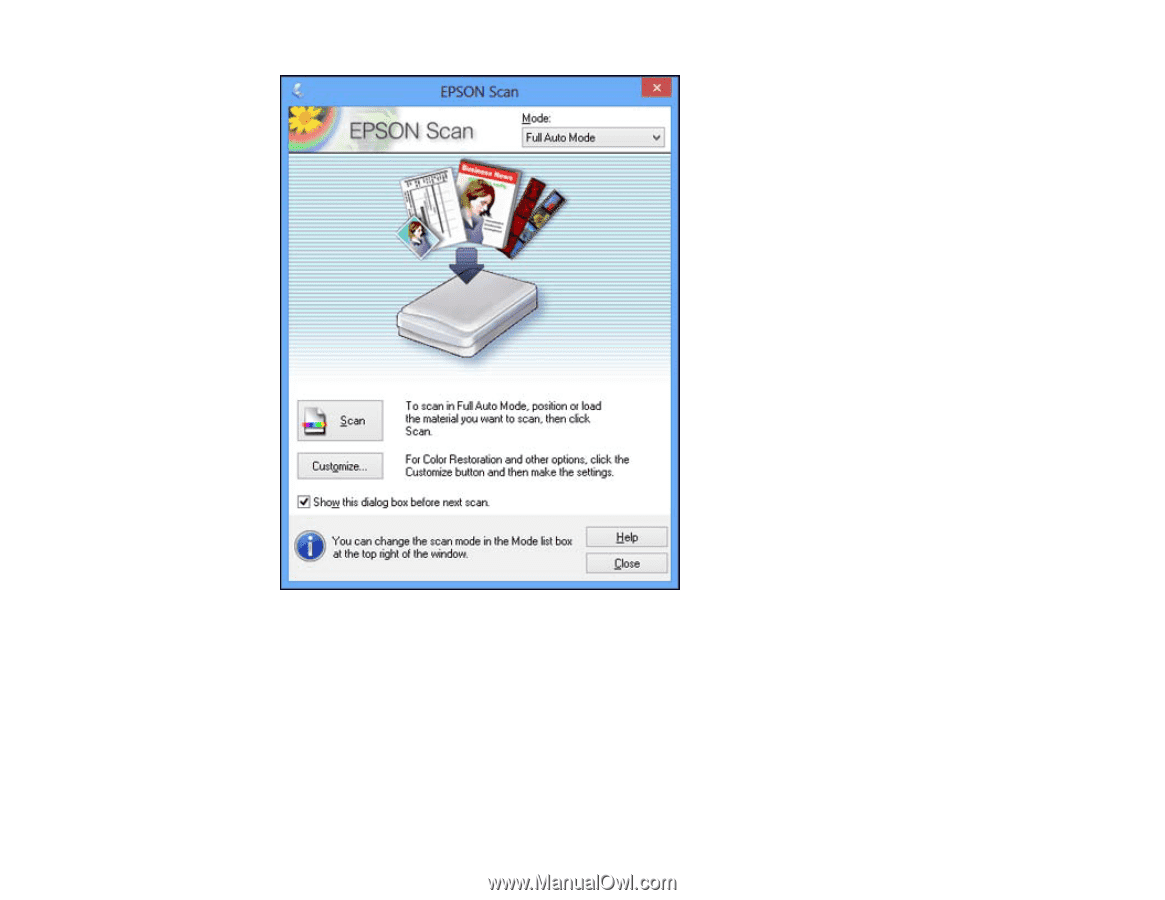
Parent topic:
Starting a Scan
Starting a Scan Using Easy Photo Scan
You can use Epson's Easy Photo Scan software to easily scan your originals using Epson Scan, edit the
scanned images, and share them using photo sharing sites on the web.
Note:
With Mac OS X 10.6, 10.7, or 10.8, in addition to scanning with Image Capture, you can download
and install Epson Scan scanning software. Epson Scan provides additional image adjustment and photo
correction features for enhancing scanned images, and provides an interface for TWAIN-compliant OCR
32