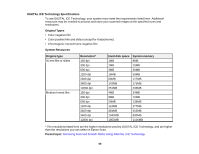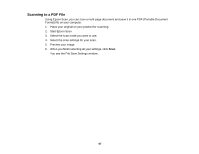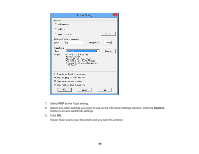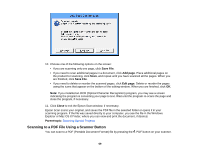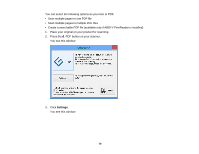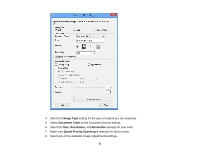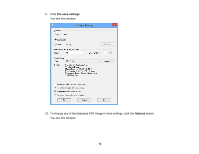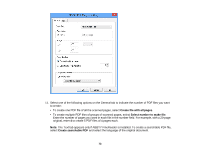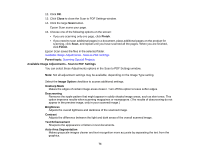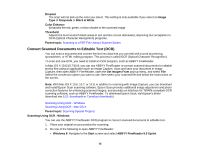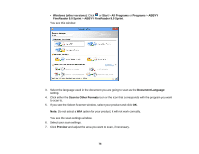Epson Perfection V550 Photo User Manual - Page 71
Image Type, Document Table, Orientation, Resolution, Speed Priority Scanning, settings for your scan.
 |
View all Epson Perfection V550 Photo manuals
Add to My Manuals
Save this manual to your list of manuals |
Page 71 highlights
4. Select the Image Type setting for the type of original you are scanning. 5. Select Document Table as the Document Source setting. 6. Select the Size, Orientation, and Resolution settings for your scan. 7. Make sure Speed Priority Scanning is selected for faster scans. 8. Select any of the available Image Adjustments settings. 71
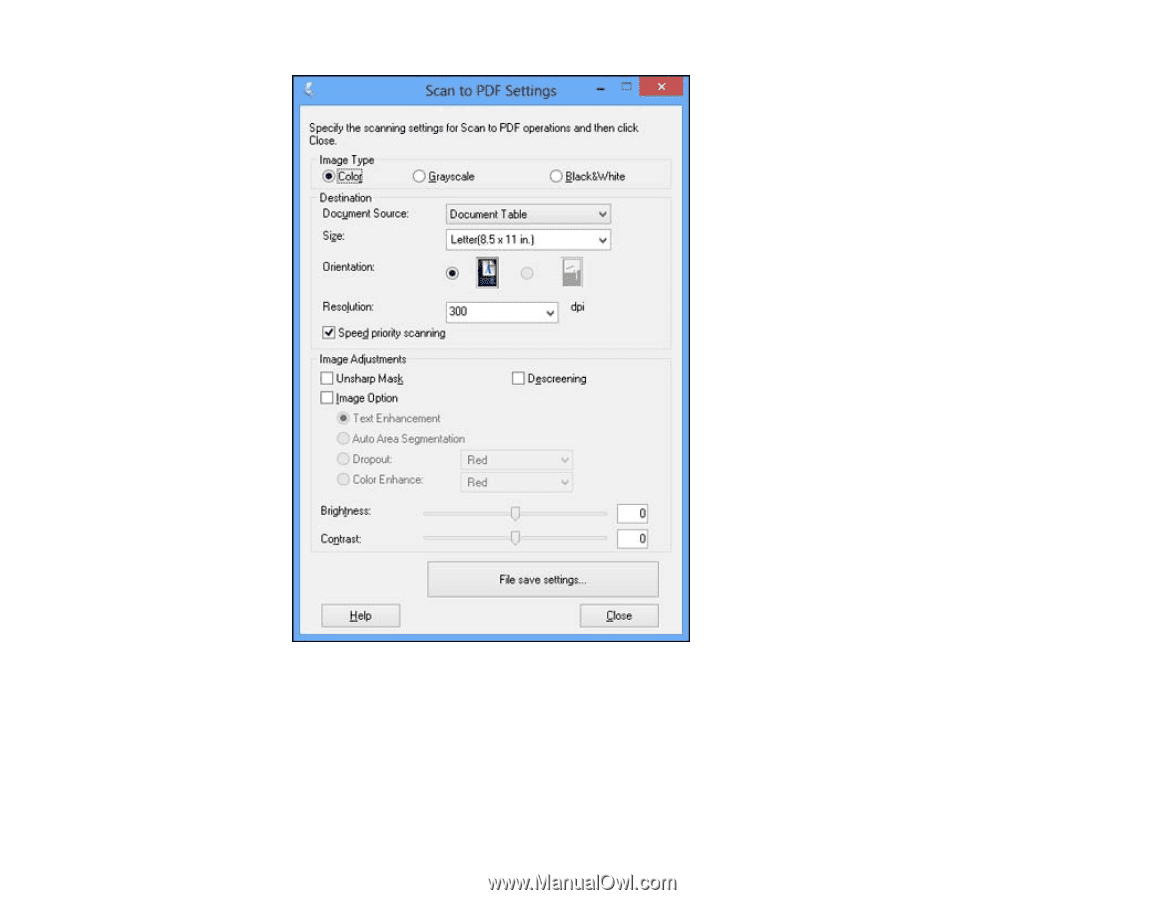
4.
Select the
Image Type
setting for the type of original you are scanning.
5.
Select
Document Table
as the Document Source setting.
6.
Select the
Size
,
Orientation
, and
Resolution
settings for your scan.
7.
Make sure
Speed Priority Scanning
is selected for faster scans.
8.
Select any of the available Image Adjustments settings.
71