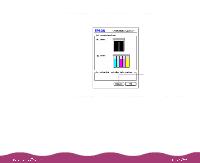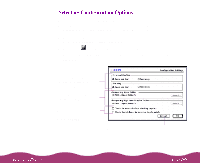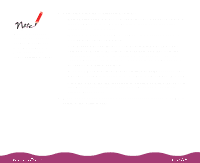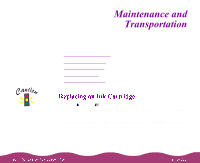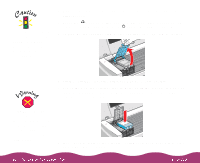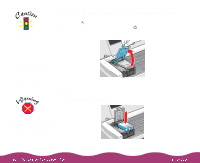Epson Stylus Photo 1200 User Manual - Page 110
Temporary High Speed Copies, Temporary Spool folder
 |
View all Epson Stylus Photo 1200 manuals
Add to My Manuals
Save this manual to your list of manuals |
Page 110 highlights
Warning messages, such as low ink, allow printing to continue; error messages are more serious and cause printing to stop. 4 Select the following configuration options: Error notification lets you select whether you want your system to beep and display error message text or just display text if your printer encounters an error. Warning lets you choose whether warning messages beep and display text or just display text. Temporary Spool folder and Temporary High Speed Copies folder let you select the folders on your hard disk that store the temporary print job and high speed multiple-copy print job files created when you send a job to the printer. Click the Select button to change to a different folder. Click the Check for errors before starting to print checkbox if you want your software to check for errors before starting your print job. Click the Check the ink level before starting to print checkbox if you want your software to check for a low ink condition before starting your print job. 5 When you've finished changing your configuration options, click OK to return to the Utility menu.