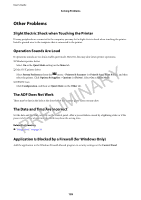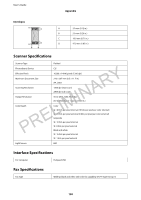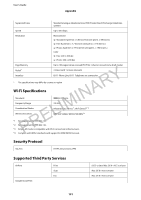Epson WorkForce WF-2650 User Manual - Page 127
Received Faxes Are Not Printed, Other Faxing Problems, Cannot Make Calls on the Connected Telephone
 |
View all Epson WorkForce WF-2650 manuals
Add to My Manuals
Save this manual to your list of manuals |
Page 127 highlights
User's Guide Solving Problems Related Information & "Fax Settings" on page 21 & "Reprinting Received Faxes" on page 75 Received Faxes Are Not Printed If an error has occurred on the printer, such as a paper jam, the printer cannot print received faxes. Check the printer. Related Information & "Checking the Printer Status" on page 105 & "Removing Jammed Paper" on page 106 & "Replacing Ink Cartridges" on page 77 PRELIMINARY Other Faxing Problems Cannot Make Calls on the Connected Telephone Connect the telephone to the EXT. port on the printer, and pick up the receiver. If you cannot hear a dial tone through the receiver, connect the phone cable correctly. Related Information & "Connecting Your Phone Device to the Printer" on page 66 Answering Machine Cannot Answer Voice Calls On the control panel, set the printer's Rings to Answer setting to a number higher than the number of rings for your answering machine. Related Information & "Fax Settings" on page 21 & "Settings for the Answering Machine" on page 72 Sender's Fax Number Not Displayed on Received Faxes or the Number Is Wrong The sender may not have set the fax header information or may have set it incorrectly. Contact the sender. 127