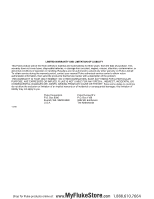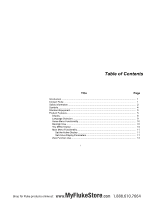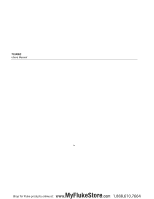Fluke 719PRO-300G Product Manual
Fluke 719PRO-300G Manual
 |
View all Fluke 719PRO-300G manuals
Add to My Manuals
Save this manual to your list of manuals |
Fluke 719PRO-300G manual content summary:
- Fluke 719PRO-300G | Product Manual - Page 1
719PRO Pressure Calibrator Users Manual October 2013 © 2013 Fluke Corporation. All rights reserved. Specifications are subject to change without notice. All product names are trademarks of their respective companies. MyFlukeStore Shop for Fluke products online at: www. .com 1.888.610.7664 - Fluke 719PRO-300G | Product Manual - Page 2
to extend any other warranty on Fluke's behalf. To obtain service during the warranty period, contact your nearest Fluke authorized service center to obtain return authorization information, then send the product to that Service Center with a description of the problem. THIS WARRANTY IS YOUR ONLY - Fluke 719PRO-300G | Product Manual - Page 3
...5 Display...8 Language Selection 9 Home Menu Functionality 10 Backlight Use ...10 The MENU Option ...10 Main Menu Functionality 11 Set the Active Display 11 Set Active Display Parameters 11 Zero Function Use ...13 i MyFlukeStore Shop for Fluke products online at: www. .com 1.888.610.7664 - Fluke 719PRO-300G | Product Manual - Page 4
719PRO Users Manual Internal Sensor and Pressure Module (non-absolute 13 Absolute Pressure 13 Other Menu Controlled Functions 14 Set the Contrast 14 Lock and Unlock Configurations 15 Save and Recall Setups 15 Set Auto Off Parameters 16 - Fluke 719PRO-300G | Product Manual - Page 5
Commands...50 Common Commands 50 Calibrator Commands 51 Ranges and Resolution 59 Maintenance...61 Replace the Batteries 61 Clean the Product...63 Clean the Valve Assembly 63 User-Replaceable Parts and Accessories 64 Specifications ...67 iii MyFlukeStore Shop for Fluke products online at: www - Fluke 719PRO-300G | Product Manual - Page 6
719PRO Users Manual iv MyFlukeStore Shop for Fluke products online at: www. .com 1.888.610.7664 - Fluke 719PRO-300G | Product Manual - Page 7
Functions ...9 4. Mode Concurrency ...12 5. Common Commands ...45 6. Calibrator Commands ...45 7. Parameter Units ...48 8. Error Codes ...49 9. Ranges and Resolutions ...59 10. User-Replaceable Parts and Accessories 64 v MyFlukeStore Shop for Fluke products online at: www. .com 1.888.610.7664 - Fluke 719PRO-300G | Product Manual - Page 8
719PRO Users Manual vi MyFlukeStore Shop for Fluke products online at: www. .com 1.888.610.7664 - Fluke 719PRO-300G | Product Manual - Page 9
Switch Connection 26 9. Pressure-to-Current Transmitter Connections 31 10. Percent Error Function Connection 32 11. Typical Remote Connection 40 12. Battery Replacement ...62 13. User-Replaceable Parts and Accessories 66 vii MyFlukeStore Shop for Fluke products online at: www. .com 1.888 - Fluke 719PRO-300G | Product Manual - Page 10
719PRO Users Manual viii MyFlukeStore Shop for Fluke products online at: www. .com 1.888.610.7664 - Fluke 719PRO-300G | Product Manual - Page 11
Introduction The 719PRO Pressure Calibrator (the Product) is a simple to use and versatile pressure calibrator. Its internal pressure sensor and innovative electrically-powered pump reach higher pressures (maximum 300 psi) and let the Product calibrate virtually any pressure device. The Product - Fluke 719PRO-300G | Product Manual - Page 12
if you know the correct safety procedures. High-pressure liquids and gases are hazardous and the energy from them can be released without warning. • Read all safety information before you use the Product. • Carefully read all instructions. • Do not use the Product around explosive gas or vapor - Fluke 719PRO-300G | Product Manual - Page 13
of 2 PSI is applied on gauge range sensors. • Push the ZERO button to zero the pressure sensor when vented to atmospheric pressure. Pressure Calibrator Safety Information • Remove the batteries if the Product is not used for an extended period of time, or if stored in temperatures that exceed the - Fluke 719PRO-300G | Product Manual - Page 14
719PRO Users Manual Symbols Symbols used on the Product or in this manual are shown in Table 1. Table 1. Symbols Symbol Description Symbol Description Risk of Danger. Important information. See Manual as unsorted municipal waste. Go to Fluke's website for recycling information. Conforms - Fluke 719PRO-300G | Product Manual - Page 15
shipment is complete. It must include: • The Product • Product Manuals CD • Getting Started Manual • Quick Reference Guide • Test leads • Calibration Hose kit with fittings • Carry case • Calibration certificate Pressure Calibrator Standard Equipment Product Features Figure 1 and Table 2 shows the - Fluke 719PRO-300G | Product Manual - Page 16
719PRO Users Manual 2 1 6 12 13 6 8 9 3 4 5 7 Figure 1. Product Interface 10 11 16 14 15 hix001.eps MyFlukeStore Shop for Fluke products online at: www. .com 1.888.610.7664 - Fluke 719PRO-300G | Product Manual - Page 17
, volts and contact closure for switch test. External pressure module connector RTD probe connector Pressure/Vacuum Selector Vent Firmware programming connector (for factory use only) Pump clean-out valve Battery door 7 MyFlukeStore Shop for Fluke products online at: www. .com 1.888.610.7664 - Fluke 719PRO-300G | Product Manual - Page 18
719PRO Users Manual Notes When is pushed to turn on the Product, a short startup self-check routine is run. During that routine, the display shows the current firmware revision level, auto-shutdown status, and the range of the internal pressure sensor. A maximum of 5 minutes warm-up is necessary - Fluke 719PRO-300G | Product Manual - Page 19
Pressure Units Shows one of 15 pressure units available for display. Units Shows the unit of measure for the display. Pressure Calibrator Product Features Language Selection The Product user user interface stays in that language until another language is chosen. 9 MyFlukeStore Shop for Fluke - Fluke 719PRO-300G | Product Manual - Page 20
719PRO Users Manual Home Menu Functionality There are three options for the Home Menu: • MENU • Active Display (LOWER, MIDDLE, or UPPER) • LIGHT These options are shown across the bottom of the display. From anywhere within the menu structure, push to get back to the Home Menu. Backlight Use From - Fluke 719PRO-300G | Product Manual - Page 21
menu, shown below: Pressure Calibrator Product Features Push to change to the NEXT active display parameter. Only RTD and Pressure modes have a second voltage, current, and switch test modes all use the same jacks, two of these functions cannot be used at the same time. The ability to select - Fluke 719PRO-300G | Product Manual - Page 22
719PRO Users Manual Note mA functions are only available on the lower display. • mA measure = Milliamps Display [P1] ST [EXT] ST mA X X X X X X X X X X X X X X mA Loop VOLTS RTD X X X X X X X X 12 MyFlukeStore Shop for Fluke products online at: www. .com 1.888.610.7664 - Fluke 719PRO-300G | Product Manual - Page 23
only used for pressure. Internal Sensor and Pressure Calibrator Product Features Absolute Pressure When an absolute pressure range is selected on the active display, and Z is pushed, the Product prompts for the barometric reference pressure as in the screen below. hix023.eps Push and to use - Fluke 719PRO-300G | Product Manual - Page 24
719PRO Users Manual Other Menu Controlled Functions There are 12 "sub-main" menus that can be accessed with from the Main Menu. A " the necessary level. Push to finish the adjustment and go home as shown below. hix025.eps MyFlukeStore Shop for Fluke products online at: www. .com 1.888.610.7664 - Fluke 719PRO-300G | Product Manual - Page 25
and Unlock Configurations Use the LOCK CFG and the menu display goes to the subsequent sub-main menu. Pressure Calibrator Product Features Save and Recall Setups The Product automatically saves the current . hix028.eps 15 MyFlukeStore Shop for Fluke products online at: www. .com 1.888.610.7664 - Fluke 719PRO-300G | Product Manual - Page 26
719PRO Users Manual If or is pushed, use the on-screen arrows, as shown below, to select the setup location. Then use to save the current setup into the selected location or to time is reset when a key is pushed. 16 MyFlukeStore Shop for Fluke products online at: www. .com 1.888.610.7664 - Fluke 719PRO-300G | Product Manual - Page 27
Pressure Calibrator Product Features Set the RTD Probe Type Push from the Probe Type Main Menu to access the RTD Probe selections. hix033.eps The {display} option can be used types to select from: • P100-385 (select this type for use with Fluke- 720RTD probe accessory) • P100-392 • P100-JIS • - Fluke 719PRO-300G | Product Manual - Page 28
719PRO Users Manual Damping Turn Damping on or off with the calibration hose kit for faster pumping to pressure and quick pressure stabilization. The necessary "quick-fit" hose connectors and BSP adapter for non-NPT applications are also included. Fluke recommends that this type of hose be used - Fluke 719PRO-300G | Product Manual - Page 29
3. Pump Connection hix009.eps Pressure Calibrator Initial Setup and Basic Pressure Generation 3. Close the vent knob. 4. Push the pump key and see the pressure (or vacuum) increase until the necessary pressure is reached. Note The pump motor speed will start slowly when pressure is low ( - Fluke 719PRO-300G | Product Manual - Page 30
719PRO Users Manual Electric Pump Considerations The Product uses a small, battery-powered pneumatic pump that can quickly build rated high pressure. Because the pump has an upper pressure generation limit, there may be atmospheric conditions where it cannot go to fullscale pressure. High-altitude - Fluke 719PRO-300G | Product Manual - Page 31
calibrated. See the "Zero Function Use" section. Media Compatibility The Product has a unique user-accessible valve cleaning port for easy pump service Pressure Calibrator Measure Pressure Valve Pressure Module hix010.eps Figure 4. Pressure with External Modules 21 MyFlukeStore Shop for Fluke - Fluke 719PRO-300G | Product Manual - Page 32
719PRO Users Manual Measure and Generate Current (4 mA to 20 mA) Use the input terminals on the front of the Product to measure current, see Figure 5: 1. Select the mA function on the lower display and select MEASURE. - Fluke 719PRO-300G | Product Manual - Page 33
20mA Device Under Test Pressure Calibrator Measure and Generate Current (4 mA to 20 mA) SIM-2W Device Under Test 4 to 20mA Loop Power Supply 4 to 20mA UUT 24 V Loop Power 4 to 20mA UUT Figure 5. Measure and Generate Current hix011.eps 23 MyFlukeStore Shop for Fluke products online at: www - Fluke 719PRO-300G | Product Manual - Page 34
719PRO Users Manual Measure Voltage To measure voltage, use the input terminals on the front of the Product. Select the volts function on one of the to 30V dc Device Under Test Figure 6. Voltage Measurement hix015.eps 24 MyFlukeStore Shop for Fluke products online at: www. .com 1.888.610.7664 - Fluke 719PRO-300G | Product Manual - Page 35
The factory default type is PT100-385 so if the Product is used with the Fluke 720 RTD Probe (pn 4366669), it is not necessary to set the custom probe is used, enter the R0 and coefficients with the serial interface (see the "Remote Operation" section). Pressure Calibrator Measure Temperature with - Fluke 719PRO-300G | Product Manual - Page 36
719PRO Users Manual Pressure Switch Test Connect a pressure switch to the Product as shown in Figure 8. Pressure Switch Use low volume tubing when possible hix017.eps Figure 8. Pressure Switch Connection 26 To do a pressure switch test: 1. Change the setup to Setup 4 (default switch test) listed - Fluke 719PRO-300G | Product Manual - Page 37
When the switch is open, "OPEN" is shown on the display. Bleed the pump slowly until the pressure switch closes. Pressure Calibrator Pressure Switch Test At the top of the display "SW OPENED AT" and the pressure that the switch was opened at is shown as in the figure below. hix044.eps hix043.eps - Fluke 719PRO-300G | Product Manual - Page 38
719PRO Users Manual 8. Push the "NEXT" option to view when the switch closed, and the deadband as seen below. hix045.eps 9. Push to clear the data and do another test. 10. Push to end the test and return to the standard pressure setting. Example: [P1] ST will return to [P1]. Note The previous - Fluke 719PRO-300G | Product Manual - Page 39
. Pressure Calibrator Transmitter Calibration 2. Actively - Where the Product supplies 24 V dc loop power to the device under test to power the device while reading the resulting 4 mA to 20 mA signal. hix048.eps hix047.eps 29 MyFlukeStore Shop for Fluke - Fluke 719PRO-300G | Product Manual - Page 40
719PRO Users Manual Pressure-to-Current Transmitter Calibration To calibrate a pressure-to-current transmitter (P/I): 1. Connect the Product and the pump to the transmitter. See Figure 9. 2. Apply pressure with the pump. 3. Measure the current output of the transmitter. 4. Ensure the reading is - Fluke 719PRO-300G | Product Manual - Page 41
Pressure Calibrator Transmitter Calibration Figure 9. Pressure-to-Current Transmitter Connections hix018.eps 31 MyFlukeStore Shop for Fluke products online at: www. .com 1.888.610.7664 - Fluke 719PRO-300G | Product Manual - Page 42
719PRO Users Manual Figure 10. Percent Error Function Connection hix019.eps 32 MyFlukeStore Shop for Fluke products online at: www. .com 1.888.610.7664 - Fluke 719PRO-300G | Product Manual - Page 43
the need for manual calculations and helps when it is difficult to set an exact pressure with an external pump. To use the %ERROR Pressure Calibrator Transmitter Calibration hix049.eps 7. Loop Power can be toggled on/off as seen below. Push when done. hix050.eps 33 MyFlukeStore Shop for Fluke - Fluke 719PRO-300G | Product Manual - Page 44
719PRO Users Manual 8. Push to toggle through the unit options, and push to move on. hix051.eps 9. Use the arrow keys to set the 100 % point of the desired pressure range, select DONE SET when finished. hix052.eps 10. Use the arrow keys to set 0 % point and select DONE SET when finished and - Fluke 719PRO-300G | Product Manual - Page 45
user for the internal sensors, and external pressure modules. When an external module is used, the 0 % and 100 % are set to low and full scale of the module until the user changes it, or if it was previously saved. Pressure Calibrator Shop for Fluke products online at: www. .com 1.888.610.7664 - Fluke 719PRO-300G | Product Manual - Page 46
719PRO Users Manual hix056.eps To reset the min/max registers, push for "CLEAR". These registers are also cleared at power-up or when the configuration is changed. Factory Setups The Product is loaded with five commonly used MyFlukeStore Shop for Fluke products online at: www. .com 1.888.610.7664 - Fluke 719PRO-300G | Product Manual - Page 47
to [P1] mode and the lower is set to RTD, middle is off. Pressure Calibrator Factory Setups Setup 3: The upper display is set to [P1] mode and the middle is set to RTD, lower is mA. hix058.eps hix059.eps 37 MyFlukeStore Shop for Fluke products online at: www. .com 1.888.610.7664 - Fluke 719PRO-300G | Product Manual - Page 48
719PRO Users Manual Setup 4: The lower display is set to [P1] switch test, the other displays are off. Setup 5: The upper display is set to [P1], the middle display is set to [EXT] and the lower display is set to RTD. hix062.eps hix060.eps 38 MyFlukeStore Shop for Fluke products online at: www. - Fluke 719PRO-300G | Product Manual - Page 49
flow computer as necessary. Pressure Calibrator Custody Transfer / Flow Calibration Remote Operation Remote Interface The Fluke refer to the "Contact Fluke" section. With this connection the user can write programs on the PC, with Windows languages like Visual Basic to operate the Product, or use - Fluke 719PRO-300G | Product Manual - Page 50
719PRO Users Manual USB Port Figure 11. Typical Remote Connection hix020.eps 40 MyFlukeStore Shop for Fluke products online at: www. .com 1.888.610.7664 - Fluke 719PRO-300G | Product Manual - Page 51
the pressure Calibrator Remote Operation For remote operation of the Product, connect it to a COM port on the PC as in Figure 11. Use a terminal emulator program and follow the subsequent procedure: 1. Start the terminal emulator program. 2. Select New Connection. 3. For Name enter "Fluke 719PRO - Fluke 719PRO-300G | Product Manual - Page 52
719PRO Users Manual divided into the categories listed below: Calibrator Commands Only the Product uses these commands. For example: VAL? used by most devices. These commands always begin with an "*". For example: *IDN? tells the Product to return its identification. 42 MyFlukeStore Shop for Fluke - Fluke 719PRO-300G | Product Manual - Page 53
to RTD type PT385_100 and queries it to verify. It will return: PT385_100 Pressure Calibrator Remote Operation Character Processing The data entered into the Product is processed as . • Upper or lower case is acceptable. 43 MyFlukeStore Shop for Fluke products online at: www. .com 1.888.610.7664 - Fluke 719PRO-300G | Product Manual - Page 54
719PRO Users Manual Response Data Types The data returned by the Product can be ASCII (IAD) Any ASCII characters followed by a terminator. For example: *IDN? returns FLUKE,719PRO,1234567,1.00 Calibrator Status Error Queue If an error occurs due to invalid input or buffer overflow, its error - Fluke 719PRO-300G | Product Manual - Page 55
*RST Resets the Product to the power up state. Pressure Calibrator Remote Operation Table 6. Calibrator Commands Command Description CPRT_COEFA Sets the custom RTD coefficient Returns the custom RTD R0 resistance 45 MyFlukeStore Shop for Fluke products online at: www. .com 1.888.610.7664 - Fluke 719PRO-300G | Product Manual - Page 56
719PRO Users Manual Command DAMP DAMP? DISPLAY DISPLAY? whether percent error mode is on or off Set the pressure port for percent error mode Returns the pressure port for percent error mode 46 Command FAULT? FUNC mA state. MyFlukeStore Shop for Fluke products online at: www. .com 1.888.610.7664 - Fluke 719PRO-300G | Product Manual - Page 57
Command LOCAL Description Returns user to manual operation of the Product Pressure Calibrator Remote Operation Command Description PRES_UNIT Set the pressure unit for the indicated display PRES_UNIT? Returns the pressure MyFlukeStore Shop for Fluke products online at: www. .com 1.888.610.7664 - Fluke 719PRO-300G | Product Manual - Page 58
719PRO Users Manual Command SIM? ST_CLOSE? ST_DEAD? ST_OPEN? ST_START Description Returns the value of the current being simulated. Returns pressure value at which the switch closed Returns pressure value of the deadband of the switch Returns pressure for Fluke products online at: www. .com 1.888. - Fluke 719PRO-300G | Product Manual - Page 59
state SIM Simulate state UPPER Designates Upper display V Voltage Pressure Calibrator Remote Operation Table 8. Error Codes Error Number Error Description parameter was received 107 Pressure not selected 49 MyFlukeStore Shop for Fluke products online at: www. .com 1.888.610.7664 - Fluke 719PRO-300G | Product Manual - Page 60
719PRO Users Manual Error Number Error Description 108 Invalid sensor type 109 Pressure each of the commands and describe their general use, which include any parameters that may be entered all pending operations. When programs are written, use before each procedure to avoid buffer overflow. - Fluke 719PRO-300G | Product Manual - Page 61
polynomial used by the custom RTD. For example: CPRT_COEFB -5.774999E-07 enters -5.774999E-07 as coefficient B. Pressure Calibrator Remote coefficient of the polynomial used in the custom RTD. The example above CPRT_COEFC? returns: -4.183000E-12 51 MyFlukeStore Shop for Fluke products online at: - Fluke 719PRO-300G | Product Manual - Page 62
719PRO Users Manual CPRT_R0 Sets the 0 ° resistance, R0, in the custom RTD. The value must be entered with a unit label. Refer to Table for If DISPLAY? is sent, it will return ON, ON, ON if the all the displays are on. 52 MyFlukeStore Shop for Fluke products online at: www. .com 1.888.610.7664 - Fluke 719PRO-300G | Product Manual - Page 63
a value for current output is entered that is bigger than the supported range (0 mA -24 mA) FAULT? returns: 103 which is the : To set loop power on, send ERROR_LOOP ON. Pressure Calibrator Remote Operation ERROR _LOOP? Returns the current state of Fluke products online at: www. .com 1.888.610.7664 - Fluke 719PRO-300G | Product Manual - Page 64
719PRO Users Manual ERROR_ PORT Sets the pressure port for percent error. For example: To set the pressure port for percent error to [P1], send ERROR_ PORT P1. ERROR _ PORT? Returns the current pressure 1.000000E+02, PSI. MyFlukeStore Shop for Fluke products online at: www. .com 1.888.610.7664 - Fluke 719PRO-300G | Product Manual - Page 65
Also clears LOCKOUT if the Product was in lockout mode. Pressure Calibrator Remote Operation LOCKOUT Send this command to set the lockout is in REMOTE or if it goes to remote it prohibits use of the keypad. The lockout state can only be cleared Fluke products online at: www. .com 1.888.610.7664 - Fluke 719PRO-300G | Product Manual - Page 66
719PRO Users Manual MOTOR_OFF used when pressure is measured for each of the 3 displays. PUMP_LIMIT Sets the approximate pressure in psi at which the pump will turn off. For example: PUMP_LIMIT 50 sets the approximate value that the pump will shut off at to 50 psi 56 MyFlukeStore Shop for Fluke - Fluke 719PRO-300G | Product Manual - Page 67
remote mode. From the remote mode, the keypad can be used to get back to local mode unless the command LOCKOUT was entered : RTD_TYPE PT385_100 sets RTD type to PT100-385 Pressure Calibrator Remote Operation RTD_TYPE? Returns the RTD type. For Fluke products online at: www. .com 1.888.610.7664 - Fluke 719PRO-300G | Product Manual - Page 68
719PRO Users Manual ST_CLOSE? Returns the pressure that the switch closed at in the current pressure units. ST_OPEN? Returns the pressure that the switch opened at in the current pressure units. ST_DEAD? Returns deadband of the switch in the current pressure units. TEMP_UNIT This command is used to - Fluke 719PRO-300G | Product Manual - Page 69
PSI / 2.0 Bar 150 PSI / 10 Bar Burst Pressure (PSI) 300 300 Proof Pressure (PSI) 60 200 Engineering Unit Factor Psi 1 30.000 mmH2O @ 4 °C 703.089 21093 N/A mmH2O @ 20 °C 704.336 21130 N/A Pressure Calibrator Ranges and Resolution 300 PSI / 20 Bar 600 400 300.00 20.684 20684 2068 - Fluke 719PRO-300G | Product Manual - Page 70
719PRO Users Manual inH2O @ 4 °C 27.68067 830.42 4152.1 inH2O @ 20 °C 27.72977 831.89 4159.5 inH2O @ 60 °C 27.70759 831.23 4156.1 mmHg @ 0 °C 51.71508 1551.5 7757.3 inHg @ 0 °C 2.03602 61.081 305.40 Proof pressure - maximum allowable pressure without a shift in calibration Burst - Fluke 719PRO-300G | Product Manual - Page 71
Replace the batteries when the low battery indicator shows to prevent incorrect measurements. Pressure Calibrator Maintenance • Be sure that the battery polarity is correct to prevent battery leakage. • Repair the Product before use if the battery leaks. • The battery door must be closed and locked - Fluke 719PRO-300G | Product Manual - Page 72
719PRO Users Manual To change the batteries, see Figure 12: 1. Turn off the Product. 2. Turn the Product so that the display is battery door. 9. Tighten the battery door screw. Figure 12. Battery Replacement hix061.eps 62 MyFlukeStore Shop for Fluke products online at: www. .com 1.888.610.7664 - Fluke 719PRO-300G | Product Manual - Page 73
use Use the subsequent procedure to clean the valve assembly. If this procedure does not correct the problem, a repair kit can be ordered. See the "User contamination or dirt. Pressure Calibrator Maintenance 5. Operate the pressure and repeat several times to ensure that the rings seat properly. - Fluke 719PRO-300G | Product Manual - Page 74
719PRO Users Manual User-Replaceable Parts and Accessories Warning To prevent possible electrical shock, fire, or personal injury, use only specified replacement parts. User-replaceable parts are listed in Table 10 and shown in Figure 13. For more information about these items, contact a Fluke - Fluke 719PRO-300G | Product Manual - Page 75
, 9 in. Safety Sheet Quick Reference Guide User Manuals CD AA, Alkaline Batteries Bottom Plug, PRO 30, 150PSIG 71X-TRAP, Liquid Dirt Trap Test Lead Set Part Number 669960 4354604 4354567 4354598 376756 4365560 4380747 Variable[1] Pressure Calibrator User-Replaceable Parts and Accessories Item Not - Fluke 719PRO-300G | Product Manual - Page 76
719PRO Users Manual 1 3 5 66 8 2 4 9 13 10 11 12 6 7 Figure 13. User-Replaceable Parts and Accessories hix063.eps MyFlukeStore Shop for Fluke products online at: www. .com 1.888.610.7664 - Fluke 719PRO-300G | Product Manual - Page 77
Pressure Measurement 719Pro-30G 719Pro-150G 719Pro-300G to 302 °F) 0.01 °C 0.01 °F 24 V dc N/A Pressure Calibrator Specifications Accuracy Comment ±0.025 % of full scale, 6 months 25 °C (±0.45 °F) combined uncertainty when using 720 RTD probe (optional accessory) No effect on accuracy - Fluke 719PRO-300G | Product Manual - Page 78
719PRO Users Manual holster 1.2 kg (2.5 lb) Ingress Protection IP40 Connectors/Ports Pressure One (1), 1/8 in NPT Electrical Standard banana jacks RTD @ 0 °C, inHg @ 0 °C, ftH2O @ 4 °C, ftH2O @ 20 °C, ftH2O @ 60 °F 68 MyFlukeStore Shop for Fluke products online at: www. .com 1.888.610.7664 - Fluke 719PRO-300G | Product Manual - Page 79
Pressure Calibrator Specifications Electromagnetic Environment IEC 61326-1: Portable Electromagnetic Compatibility Applies to use in Korea user should take notice of it. This equipment is intended for use in business environments and is not to be used in homes. 69 MyFlukeStore Shop for Fluke - Fluke 719PRO-300G | Product Manual - Page 80
719PRO Users Manual 70 MyFlukeStore Shop for Fluke products online at: www. .com 1.888.610.7664
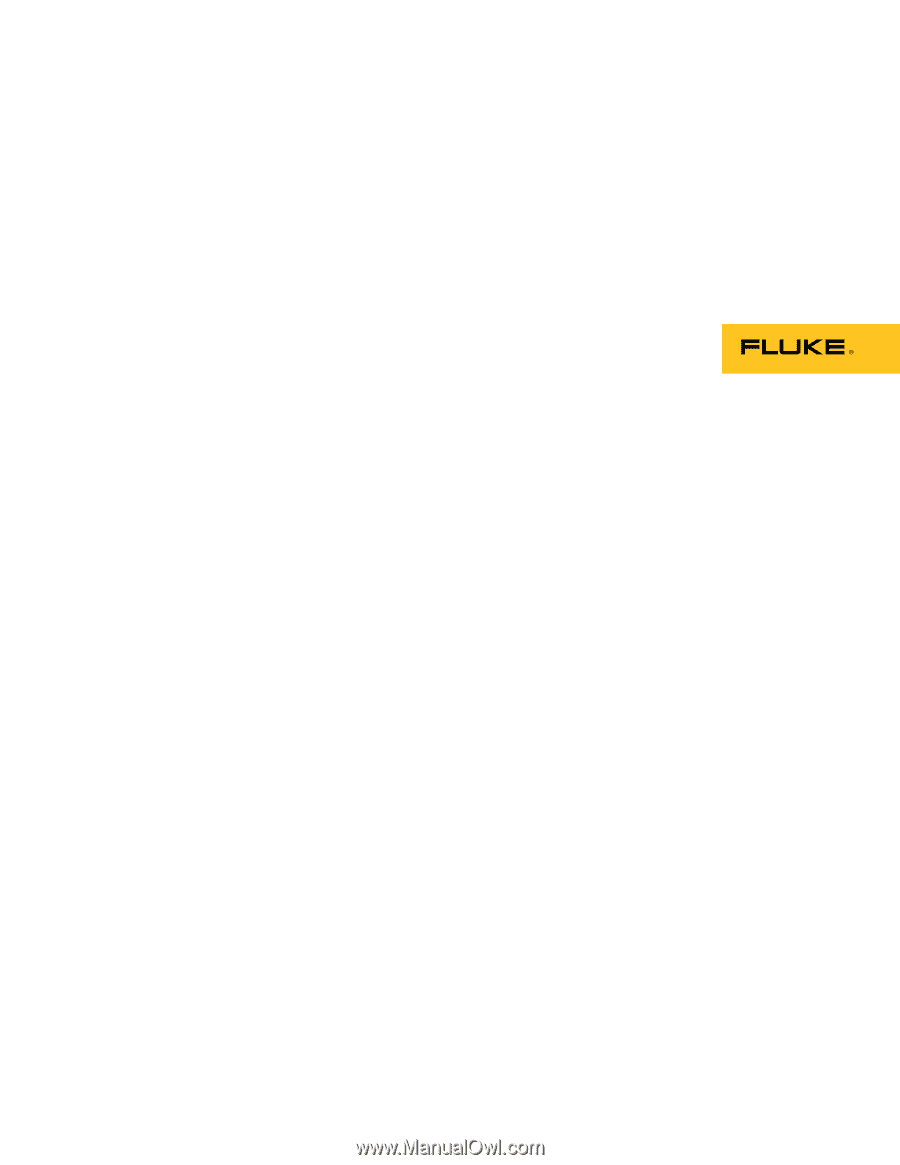
October 2013
© 2013 Fluke Corporation. All rights reserved. Specifications are subject to change without notice.
All product names are trademarks of their respective companies.
719PRO
Pressure Calibrator
Users Manual
Shop for Fluke products online at:
1.888.610.7664
www.
MyFlukeStore
.com