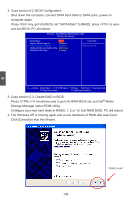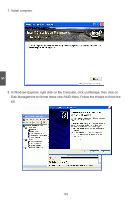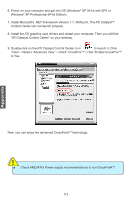Foxconn FlamingBlade GTI English Manual. - Page 117
Disk Management to format these new RAID disks. Follow the Wizard to finish
 |
View all Foxconn FlamingBlade GTI manuals
Add to My Manuals
Save this manual to your list of manuals |
Page 117 highlights
5 7. Install complete. 8. In Windows Explorer, right click on My Computer, click on Manage, then click on Disk Management to format these new RAID disks. Follow the Wizard to finish the job. 110
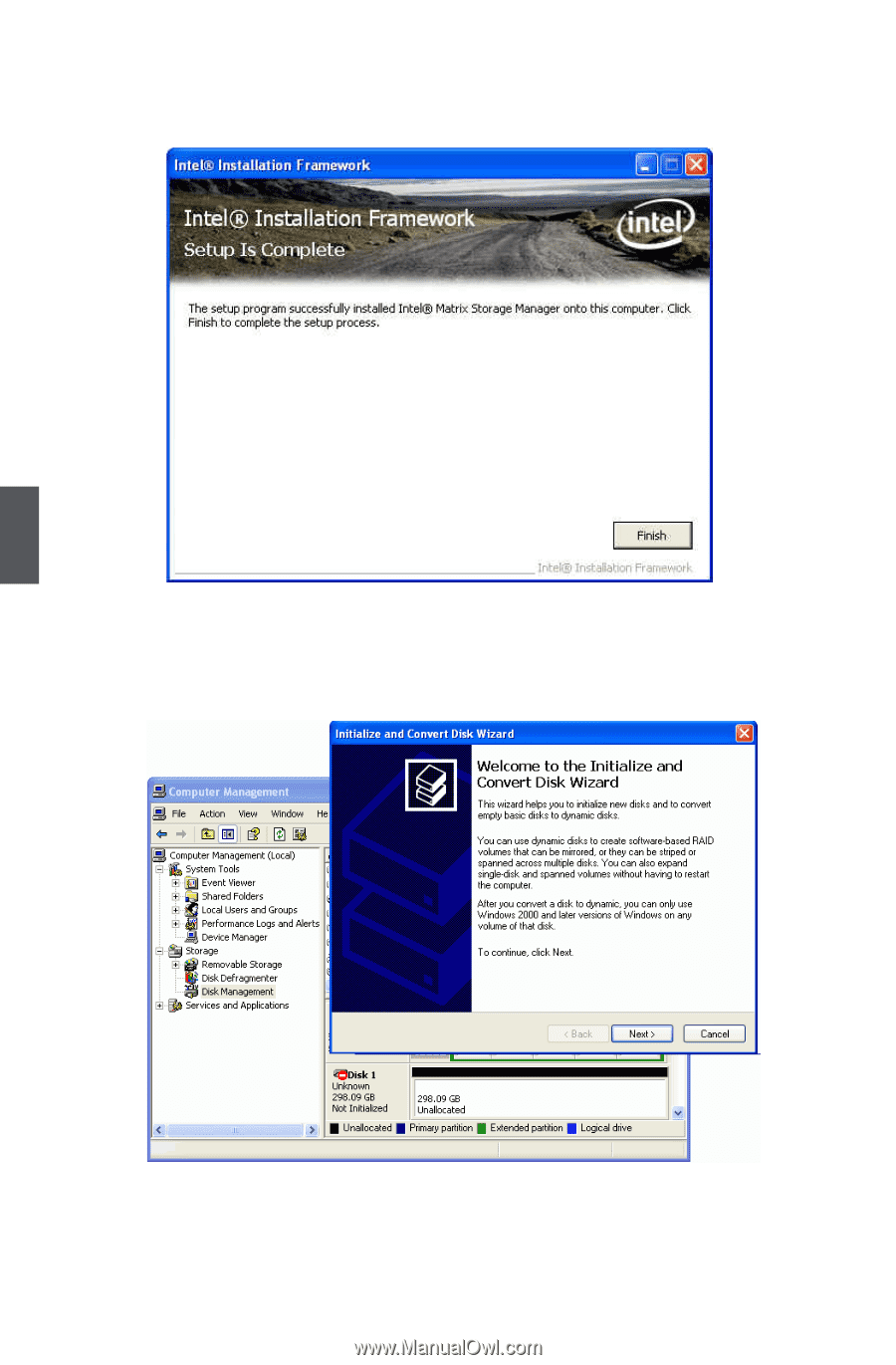
110
5
7. Install complete.
8. In Windows Explorer, right click on My Computer, click on Manage, then click on
Disk Management to format these new RAID disks. Follow the Wizard to finish the
job.