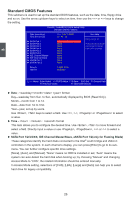Foxconn FlamingBlade GTI English Manual. - Page 29
Onboard LED, 8 Onboard Debug LED
 |
View all Foxconn FlamingBlade GTI manuals
Add to My Manuals
Save this manual to your list of manuals |
Page 29 highlights
2 2-7 Onboard LED DRAM Power LED: The LED lights up indicating the system is on or the system is staying at S1 or S3 sleeping state. +5V Standby LED: It will light whenever the power supply that connected to the motherboard is switched on. DIMM3 SPD Detect LED: The Normal status is on. When the DDR in DIMM3 is not support SPD address in DIMM3, the LED will turn off. WARNING! Do not remove or plug in any device when the onboard LED is lighting on. 2-8 Onboard Debug LED 2-digital LED displays show the current hardware status and display Port80 and Intel MRC codes during Bootup to enable quick and easy system debugging. 22
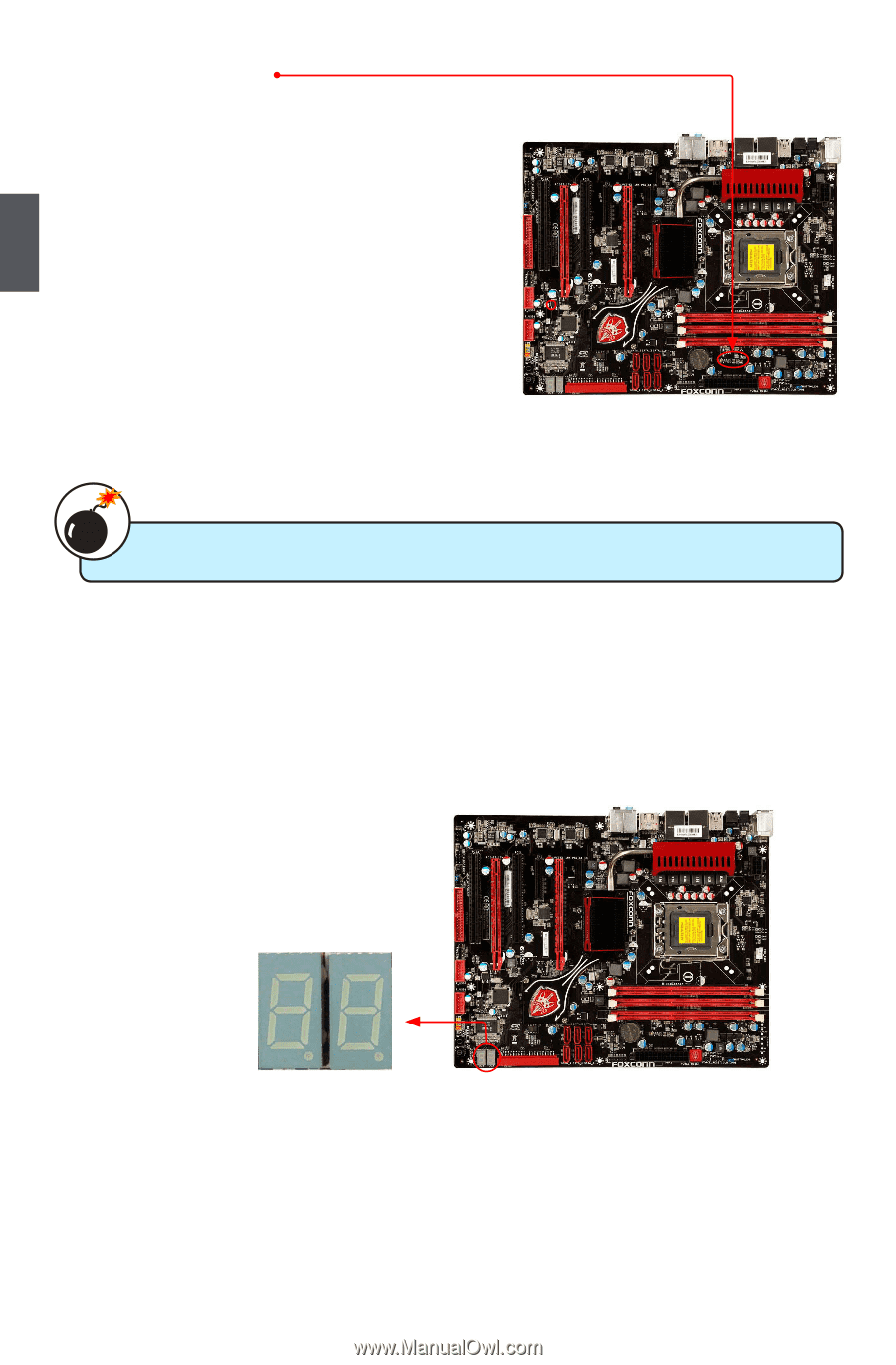
22
2
Do not remove or plug in any device when the onboard LED is lighting on.
W
A
R
N
I
N
G
!
2-7 Onboard LED
DRAM Power LED:
The LED lights up indicating the system is on or the
system is staying at S1 or S3 sleeping state.
+5V Standby LED:
It will light whenever the power supply that connected to
the motherboard is switched on.
DIMM3 SPD Detect LED:
The Normal status is on. When the DDR in DIMM3 is not
support SPD address in DIMM3, the LED will turn off.
22
2-8 Onboard Debug LED
2-digital LED displays show the current hardware status and display Port80 and Intel MRC codes
during Bootup to enable quick and easy system debugging.