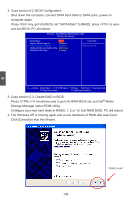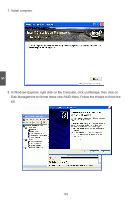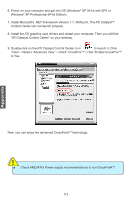Foxconn FlamingBlade GTI English Manual. - Page 119
Appendix
 |
View all Foxconn FlamingBlade GTI manuals
Add to My Manuals
Save this manual to your list of manuals |
Page 119 highlights
6. Power on your computer and get into OS (Windows® XP 32-bit with SP2 or Windows® XP Professional 64-bit Edition). 7. Install Microsoft's .NET Framework Version 1.1. Without it, The ATI CatalystTM Control Center can not launch properly. 8. Install the ATI graphics card drivers and restart your computer. Then you will find "ATI Catalyst Control Center" on your desktop. 9. Double-click on the ATI Catalyst Control Center icon to launch it. Click "View"-->Select "Advanced View" -->Click "CrossFireTM"-->Set "Enable CrossFireTM" to Yes. Appendix CAUTION Now you can enjoy the advanced CrossFireXTM technology. ! ■ Check AMD/ATI's Power supply recommendations to run CrossFireXTM. 112
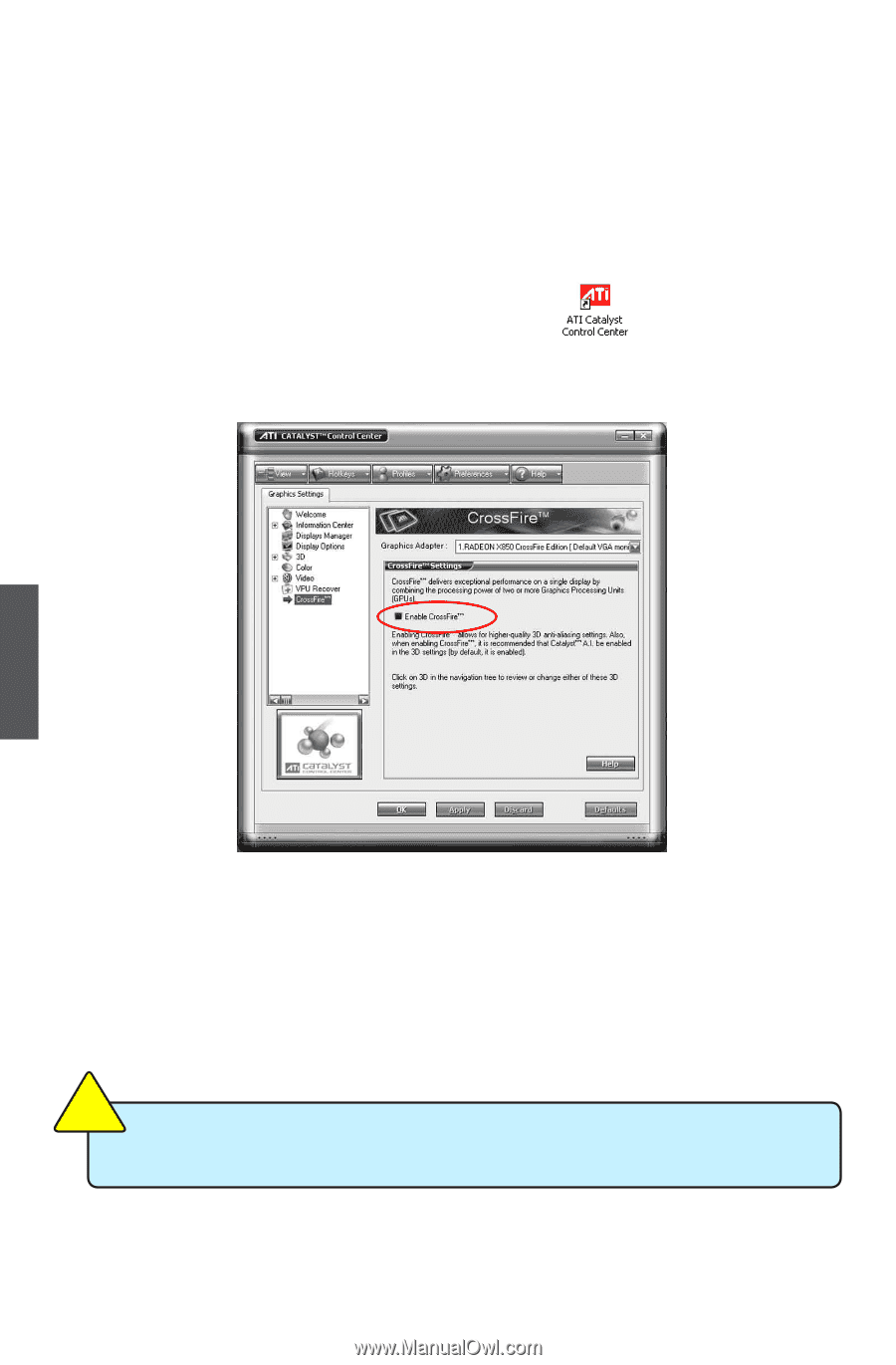
Appendix
112
6. Power on your computer and get into OS (Windows
®
XP 32-bit with SP2 or
Windows
®
XP Professional 64-bit Edition).
7. Install Microsoft’s .NET Framework Version 1.1. Without it, The ATI Catalyst
TM
Control Center can not launch properly.
8. Install the ATI graphics card drivers and restart your computer. Then you will find
“ATI Catalyst Control Center” on your desktop.
9. Double-click on the ATI Catalyst Control Center icon
to launch it. Click
“View”-->Select “Advanced View” -->Click “CrossFire
TM
”-->Set “Enable CrossFire
TM
”
to Yes.
Now
you can enjoy the advanced CrossFireX
TM
technology.
■
Check AMD/ATI’s Power supply recommendations to run CrossFireX
TM
.
CAUTION
!