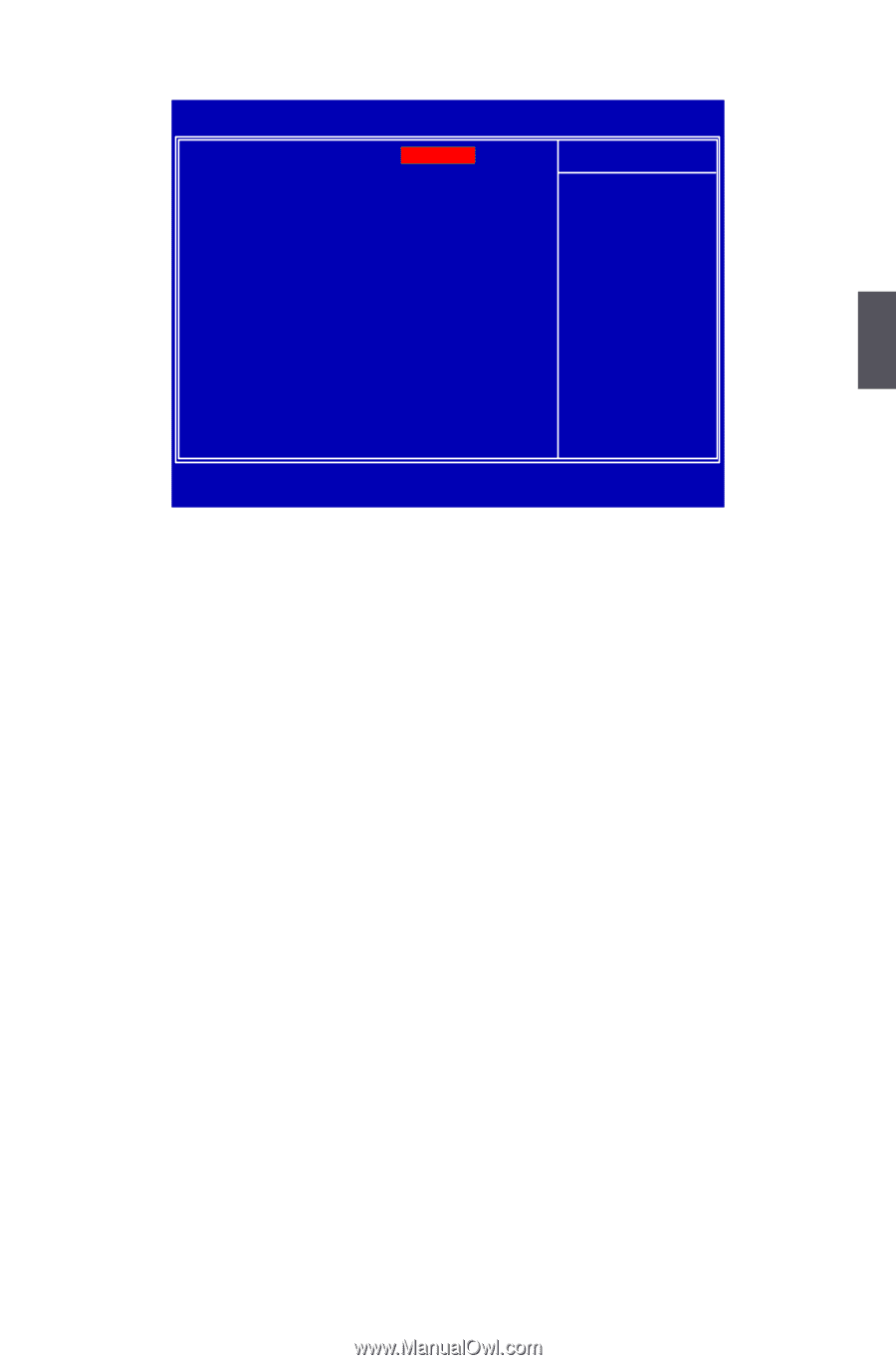Foxconn FlamingBlade GTI English Manual. - Page 48
Quantum BIOS
 |
View all Foxconn FlamingBlade GTI manuals
Add to My Manuals
Save this manual to your list of manuals |
Page 48 highlights
3 Quantum BIOS Phoenix - AwardBIOS CMOS Setup Utility Quantum BIOS ► CPU Features Press Enter Item Help ► Memory Settings Press Enter ► All Voltage Settings Press Enter Menu Level ► ► OC Gear Press Enter CPU Turbo Enabled System Turbo Disabled ******* Clockspeed Control Center ******* x CPU Bclock (FSB) 133MHz x QPI Link Fast Mode Enabled x QPI Multiplier Auto QPI Target Speed 2400MHz (4.8GT/s) x CPU Core Multiplier x22 CPU Core Target Speed 2933MHz x CPU Uncore Multiplier Auto CPU Uncore Target Speed 2133MHz x Memory Bus Multiplier Auto Memory Bus Target Speed 800MHz (DDR3 800) x CPU Clock Skew 0ps x IOH Clock Skew 0ps Move Enter:Select +/-/PU/PD:Value F10:Save ESC:Exit F1:General Help F5:Previous Values F7:Optimized Defaults ► CPU Features / Memory Settings / All Voltage Settings / OC Gear Press to go to each submenu. ► CPU Turbo Intel Turbo mode support, this item will take active after PPM item is enabled. ► System Turbo Choose over clock disable or over clock by manually. Note: Only supports unlocked CPU; Some stepping of Core i7 engineering samples do not support QPI Multiplier, Uncore Multiplier and Memory Bus Multiplier adjusting function. ****** Clockspeed Control Center ****** ► CPU Bclock (FSB) When "System Turbo" is set to "Enabled", this item allows you to adjust CPU FSB clock by 1MHz by step by step. ► QPI Link Fast Mode When "System Turbo" is set to "Enabled", this item allows you to enable or disable QPI link fast mode. ► QPI Multiplier When "System Turbo" is set to "Enabled", this item allows you to adjust QPI multiplier. Configuration options are: Auto, x18, x22, x24. ► QPI Target Speed This item shows QPI target speed. ► CPU Core Multiplier When "System Turbo" is set to "Enabled", this item allows you to adjust CPU core multiplier. Configuration options are: the Min is 12, the Max is 22. ► CPU Core Target Speed This item shows CPU core target speed. ► CPU Uncore Multiplier When "System Turbo" is set to "Enabled", this item allows you to adjust CPU uncore multiplier. Configuration options are: Auto, from 12 to 32 by 2 step. 41