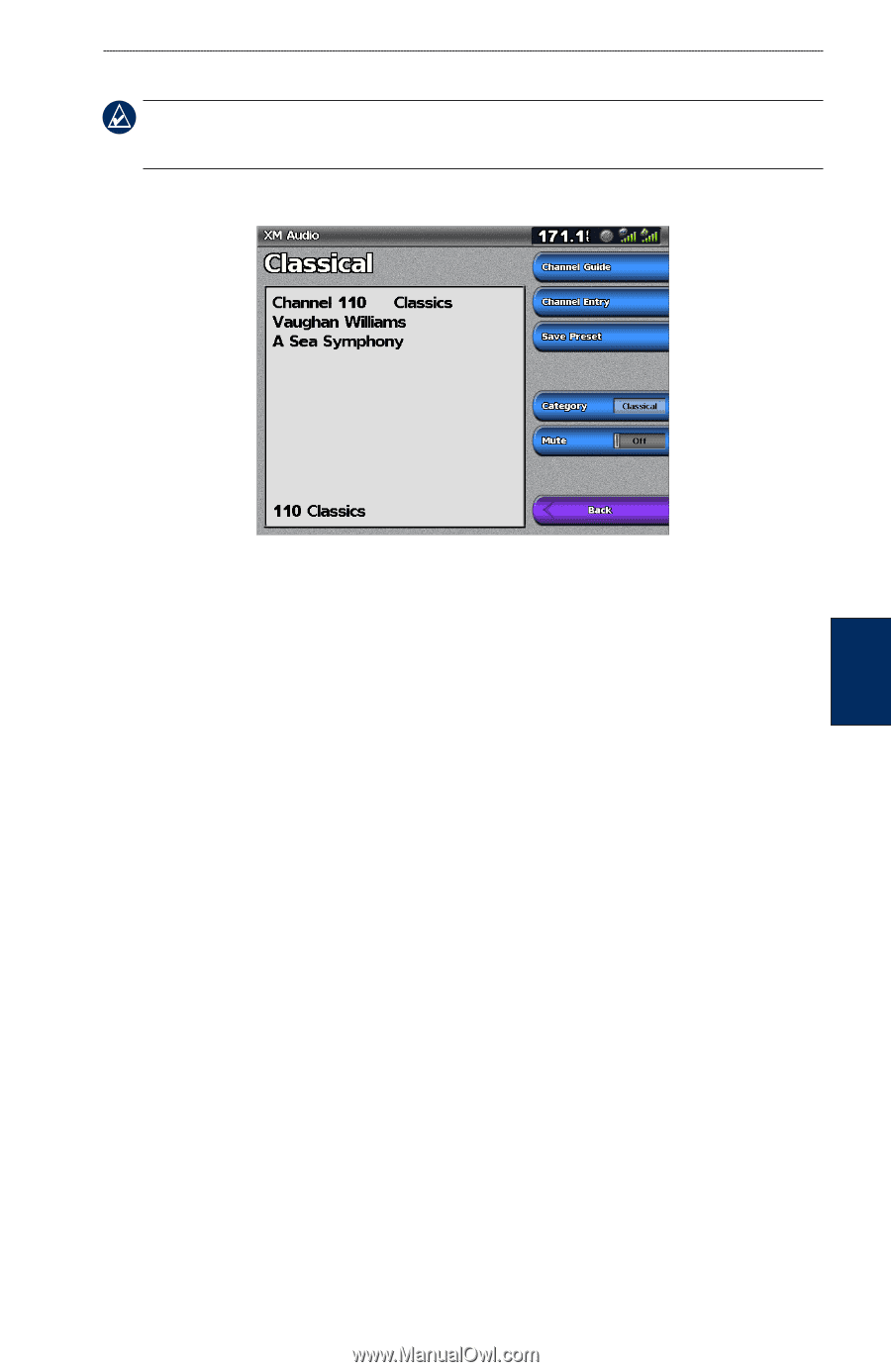Garmin GPSMAP 4210 Owner's Manual - Page 45
Configuring XM Audio, Configure, XM Audio, Delete Preset
 |
View all Garmin GPSMAP 4210 manuals
Add to My Manuals
Save this manual to your list of manuals |
Page 45 highlights
Configuring the Device Configuring XM Audio Note: You must connect optional Garmin XM equipment (such as a GDL 30A XM receiver) to the Garmin Marine Network, and have a subscription to XM Radio to use XM audio features. For more information, see page 58. From the Home screen, select Configure > XM Audio. Channel Guide-selects the specific XM channel within the currently selected category. Channel Entry-allows you to enter a channel using the Rocker. Save Preset-saves the current XM channel in the Presets list. Select Delete Preset to remove the current channel from the list. Presets are displayed as a category in the category list. Category-selects the category of channels that are displayed in the Channel Guide. Mute-silences the audio. Configuring the Device GPSMAP 4000 Series Owner's Manual 41