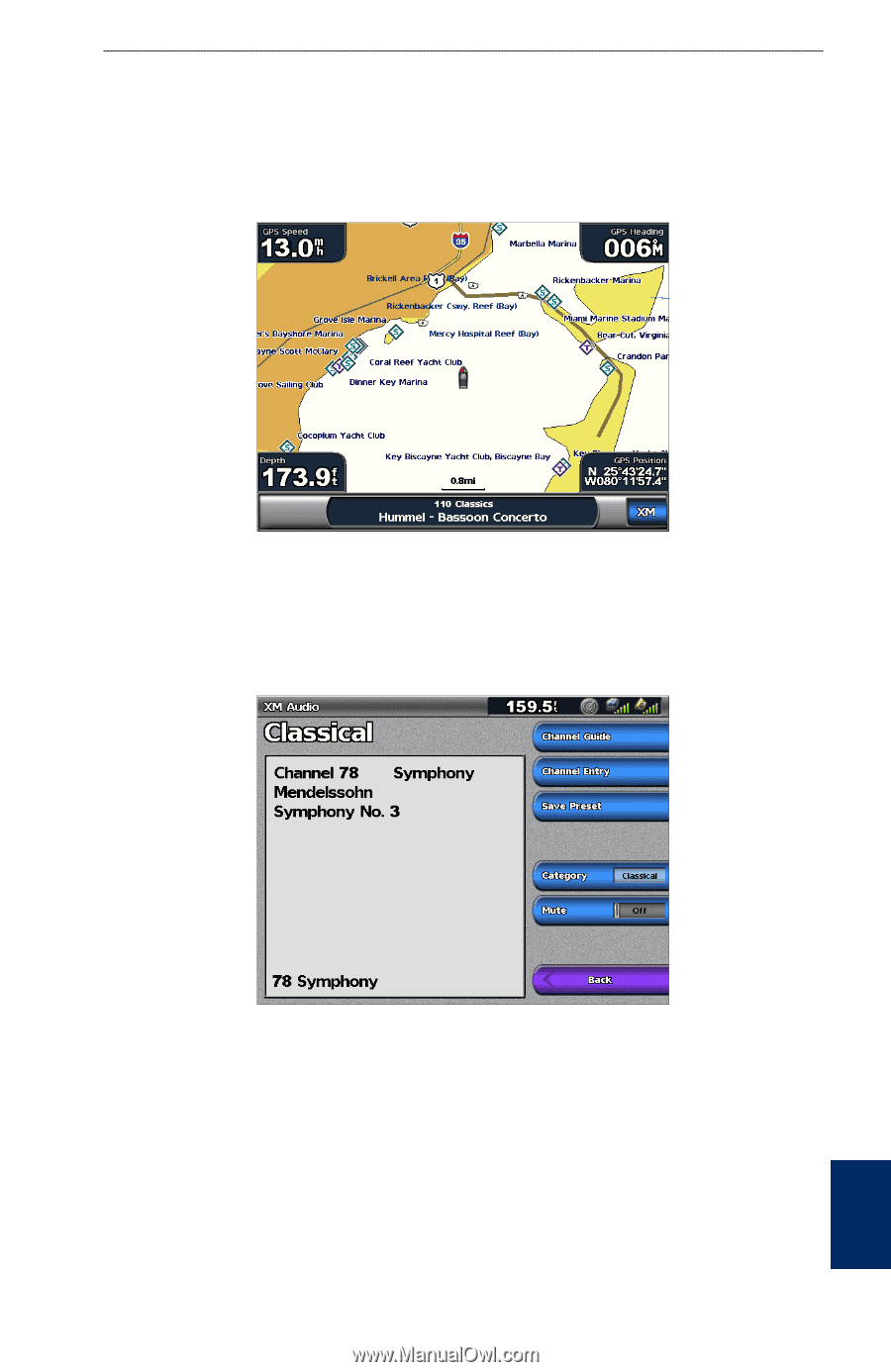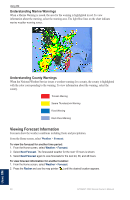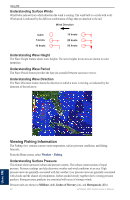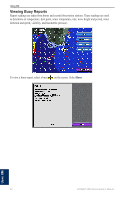Garmin GPSMAP 4210 Owner's Manual - Page 69
Using XM Audio, Channel Guide
 |
View all Garmin GPSMAP 4210 manuals
Add to My Manuals
Save this manual to your list of manuals |
Page 69 highlights
Using XM Using XM Audio When a Garmin XM Audio receiver is connected to the Garmin Marine Network and to the audio input of your boat, you can listen to XM Audio channels. To display the XM Audio interface while navigating: From the Navigation screen, select Menu > Data Bars > XM Audio > On. To select an XM Audio channel: Select the right or left channel select arrows to change to the next channel in the current category. To use the XM Audio Guide: While the XM audio interface is displayed on the Navigation chart, press the bottom soft key. Channel Guide-selects the specific XM channel within the currently selected category. Channel Entry-allows you to enter a channel using the screen keyboard. Save Preset-saves the current XM channel in the Presets list. Select Delete Preset to remove the current channel from the list. Presets is displayed as a category in the category list. Category-selects the category of channels that are displayed in the Channel Guide. Mute-silences the audio. GPSMAP 4000 Series Owner's Manual 65 Using XM