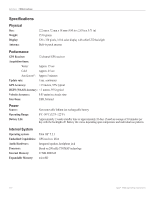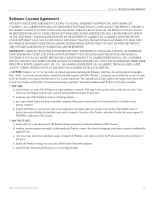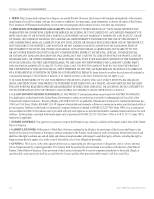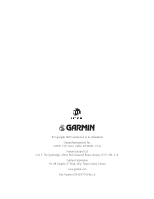Garmin iQue 3000 Operating Instructions - Page 118
Setting Your Handheld to Stay on While in the, Setting the Auto-Off Delay Time
 |
UPC - 753759049812
View all Garmin iQue 3000 manuals
Add to My Manuals
Save this manual to your list of manuals |
Page 118 highlights
INDEX P Palm Desktop Software 16-17, 26, 89-93 Removing 33 Passwords 34-35 Phone Lookup 71 Pick Lists 8 Power/Backlight Button 3, 5 Preferences Applications 29 Buttons 29-31 Connection 101-102 Formats 13 Network 103-109 Private Records 73-74 Purging a Record 67 R Records Beaming 87 Categorizing 67-69 Creating 65 Deleting 66 Finding 70-71 Hiding 34 Masking 33 Notes 75 Phone Lookup 71 Private 73-74 Purging 67 Sorting 72-73 Repeating Events 40-42 Resetting your iQue 6 Reset Button 4 S Scheduling Events 40-45 Screen, calibrating 5 Scroll Bar 8 Scroll Buttons 2 Security Options 33-35 Service Templates 104-105 Setting Alarms 43-45 Setting Daylight Saving Time 12 Setting the Auto-Off Delay Time 14 Setting the Date 11 Setting the Sounds and Volumes 15 Setting the Time 11 Setting the Time Zone 12 Setting Your Handheld to Stay on While in the Cradle 14 Soft Reset 6 Sorting Records 72-73 Sounds and Volumes 15 Speaker 4 Specifications 110 Stay on While in the Cradle 14 Stylus 3, 4 Subtle Alarms 80 Synchronizing Data 89-101 System Requirements 1 114 T Text Input Area 2 Time 11 Timed Events 37-39 Time Zone 11 Tips 9 To Do List 56-60 Creating Items 57 Opening 56 Priorities 58-60 U Untimed Events 39-40 User Profile 90 Using the Handheld Interface 8-10 V Volume 15 W Week View 46-47 iQue® 3000 Operating Instructions