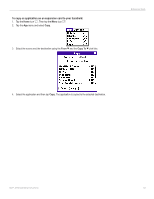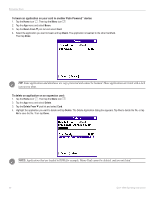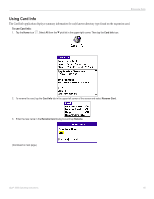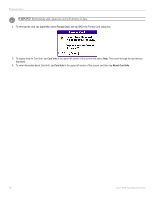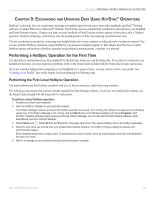Garmin iQue 3000 Operating Instructions - Page 89
Using Card Info
 |
UPC - 753759049812
View all Garmin iQue 3000 manuals
Add to My Manuals
Save this manual to your list of manuals |
Page 89 highlights
EXPANSION CARD Using Card Info The Card Info application displays summary information for each known directory type found on the expansion card. To use Card Info: 1. Tap the Home icon . Select All from the pick list in the upper-right corner. Then tap the Card Info icon. 2. To rename the card, tap the Card Info tab in the upper-left corner of the screen and select Rename Card. 3. Enter the new name in the Rename Card dialog box and tap Rename. (Continued on next page.) iQue® 3000 Operating Instructions 85

85
iQue
®
3000 Operating Instructions
E
XPANSION
C
ARD
Using Card Info
The Card Info application displays summary information for each known directory type found on the expansion card.
To use Card Info:
1.
Tap the
Home
icon
. Select
All
from the
pick list in the upper-right corner. Then tap the
Card Info
icon.
2.
To rename the card, tap the
Card Info
tab in the upper-left corner of the screen and select
Rename Card
.
3.
Enter the new name in the
Rename Card
dialog box and tap
Rename
.
(Continued on next page.)