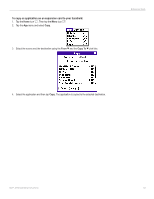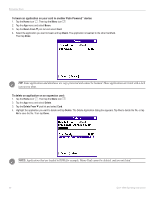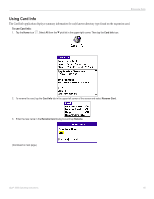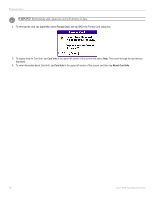Garmin iQue 3000 Operating Instructions - Page 87
To copy an application on an expansion card to your handheld, Copy
 |
UPC - 753759049812
View all Garmin iQue 3000 manuals
Add to My Manuals
Save this manual to your list of manuals |
Page 87 highlights
To copy an application on an expansion card to your handheld: 1. Tap the Home icon . Then tap the Menu icon . 2. Tap the App menu and select Copy. 3. Select the source and the destination using the From and the Copy To pick lists. EXPANSION CARD 4. Select the application and then tap Copy. The application is copied to the selected destination. iQue® 3000 Operating Instructions 83

83
iQue
®
3000 Operating Instructions
E
XPANSION
C
ARD
To copy an application on an expansion card to your handheld:
1.
Tap the
Home
icon
. Then tap the
Menu
icon
.
2.
Tap the
App
menu and select
Copy
.
3.
Select the source and the destination using the
From
and the
Copy To
pick lists.
4.
Select the application and then tap
Copy
. The application is copied to the selected destination.