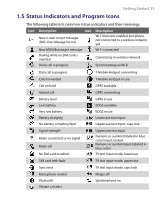HTC T-Mobile Dash User Manual - Page 25
Getting Started 25, Pocket MSN - games
 |
View all HTC T-Mobile Dash manuals
Add to My Manuals
Save this manual to your list of manuals |
Page 25 highlights
Getting Started 25 Icon Program Description Games Lets you play two games: Bubble Breaker and Solitaire come with your phone. HotSpot Status Lets you see if you are in the T-Mobile HotSpot coverage area. Internet Explorer Allows you to browse Web and WAP sites, and to download new programs and files from the Internet. Internet Sharing Lets your phone act as an external modem for your computer by using USB port or Bluetooth. Instant Messaging Lets you quickly access various instant messaging programs such as AOL®, ICQ® and Yahoo®. Java Messaging Lets you download and install Java-based applications, such as games and tools, on your phone. Lets you send and receive e-mails, MMS and text messages. myFaves Set Up My E-Mail Pictures & Videos Pocket MSN Settings Opens the myFaves program where you can set the phone numbers that you want associated with the myFaves service. You need to be subscribed to MyFaves to use this program. Lets you set up a My E-Mail e-mail account or manage an existing account. A data rateplan is required to set up My E-Mail. Please contact T-Mobile for details. Collects, organizes, and sorts media files in the My Pictures folder on your phone or on a storage card. Lets you send and receive instant messages with your MSN Messenger contacts. Personalize your phone to suit the way you use it. SIM Manager Allows you to manage the contacts that are stored on your SIM card. You can also use this program to copy SIM contents to Contacts on your phone. Speed Dial Lets you create speed dial entries for dialing frequentlycalled phone numbers or for opening frequently-accessed programs.