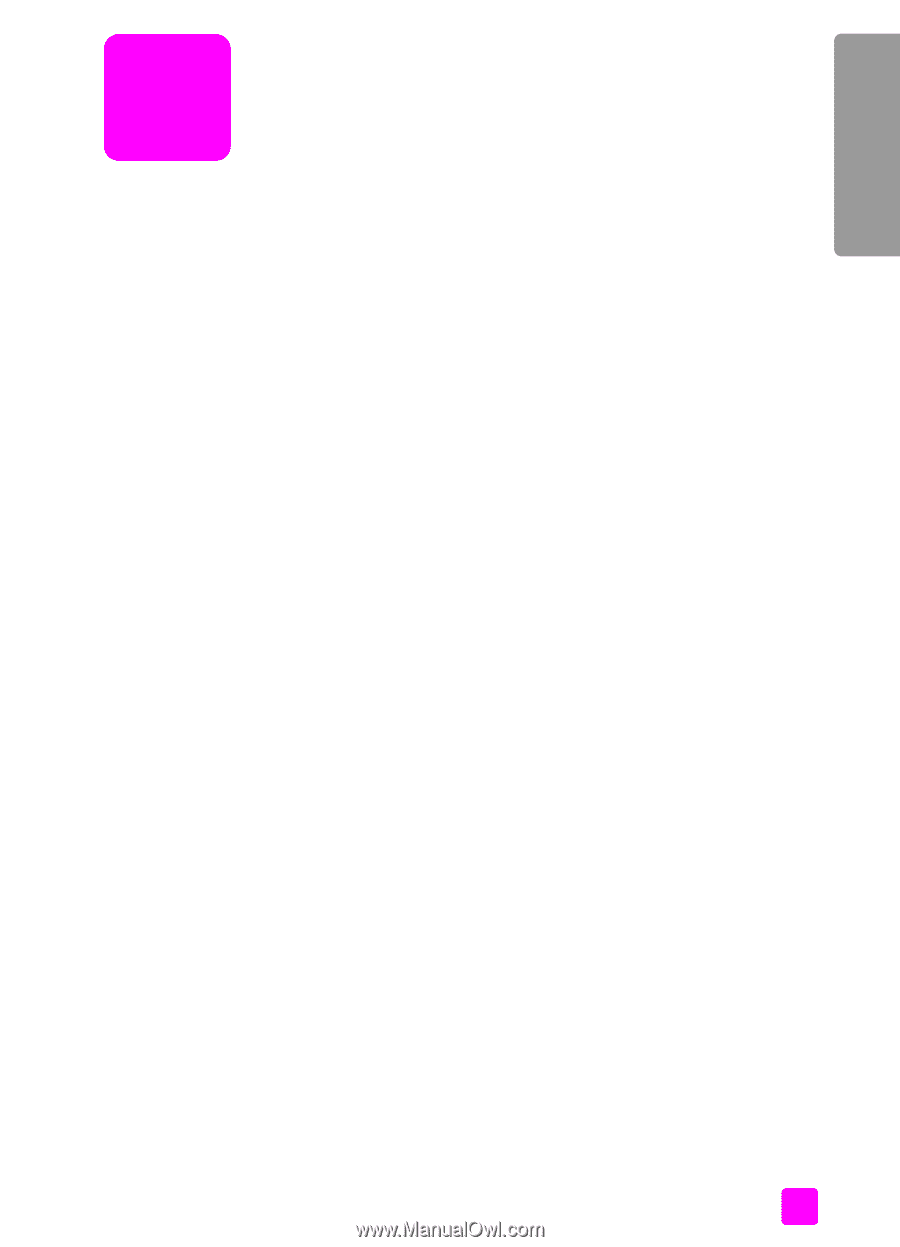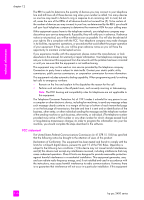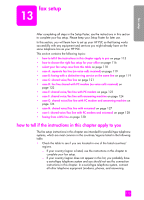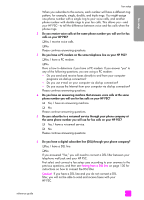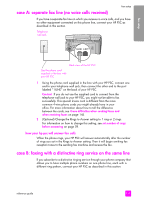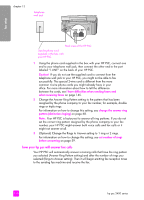HP 2410 HP PSC 2400 Photosmart series All-in-One - (English) Reference Guide - Page 125
fax setup, how to tell if the instructions in this apply to
 |
View all HP 2410 manuals
Add to My Manuals
Save this manual to your list of manuals |
Page 125 highlights
fax setup fax setup 13 After completing all steps in the Setup Poster, use the instructions in this section to complete your fax setup. Please keep your Setup Poster for later use. In this section, you will learn how to set up your HP PSC so that faxing works successfully with any equipment and services you might already have on the same telephone line as your HP PSC. This section contains the following topics: • how to tell if the instructions in this chapter apply to you on page 115 • how to choose the right fax setup for your office on page 116 • select your fax setup case from this table on page 118 • case A: separate fax line (no voice calls received) on page 119 • case B: faxing with a distinctive ring service on the same line on page 119 • case C: shared voice/fax line on page 121 • case D: fax line shared with PC modem (no voice calls received) on page 122 • case E: shared voice/fax line with PC modem on page 123 • case F: shared voice/fax line with answering machine on page 124 • case G: shared voice/fax line with PC modem and answering machine on page 126 • case H: shared voice/fax line with voicemail on page 127 • case I: shared voice/fax line with PC modem and voicemail on page 128 • faxing from a DSL line on page 130 how to tell if the instructions in this chapter apply to you The fax setup instructions in this chapter are intended for parallel-type telephone systems, which are most common in the countries/regions listed in the following table. • Check the table to see if you are located in one of the listed countries/ regions. - If your country/region is listed, use the instructions in this chapter to complete your fax setup. - If your country/region does not appear in this list, you probably have a serial-type telephone system and you should not use the connection instructions in this chapter. In a serial-type telephone system, connect all other telephone equipment (modems, phones, and answering 115