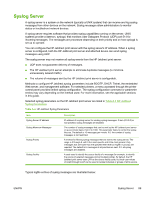HP 3600dn HP Jetdirect Print Server Administrator's Guide - Page 101
Table B-1, Menu Item, Options, Description of settings, CAUTION
 |
UPC - 829160888897
View all HP 3600dn manuals
Add to My Manuals
Save this manual to your list of manuals |
Page 101 highlights
Table B-1 HP Jetdirect Control Panel Menu (continued) Menu Item Options Description of settings LOOPBACK TEST CAUTION This test will erase your TCP/IP configuration. An internal loopback test will send and receive packets only on the internal network hardware. There are no external transmissions on your network. The test will run continuously until either the printer is turned off, or an error occurs and a diagnostic page is printed. At the EXECUTE prompt, select one of the following: ■ YES: The loopback test will be initiated. ■ NO: The loopback test will not be initiated. PING TEST This test is used to check network communications. This test sends link-level packets to a remote network host, then waits for an appropriate response. To run a ping test, set the following items: ■ DEST IP: Specify the IP address of the remote host. A valid IP address must be entered. For example, 0.0.0.0 is not allowed. ■ PACKET SIZE: Specify the size of each packet, in bytes, to be sent to the remote host. The minimum is 64 (default) and the maximum is 2048. ■ TIMEOUT: Specify the length of time, in seconds, to wait for a response from the remote host. The default is 1 and the maximum is 100. ■ COUNT: Specify the number of ping test packets to send for this test. Select a value from 1 to 100. To configure the test to run continuously, select 0. ■ PRINT RESULTS: If the ping test was not set for continuous operation, you can choose to print the test results. Select YES to print results. If you select NO (default), results will not be printed. ■ EXECUTE: Specify whether to initiate the ping test. Selet YES to initiate the test, or NO to not run the test. PING RESULTS Use this item to view the ping test status and results using the control panel display. You can select the following items: ■ PACKETS SENT: Displays the number of packets (0 - 65535) sent to the remote host since the most recent test was initiated or completed. ■ PACKETS RECEIVED: Displays the number of packets (0 65535) received from the remote host since the most recent test was initiated or completed. ■ PERCENT LOST: Displays the percent of ping test packets that were sent with no response from the remote host since the most recent test was initiated or completed. ENWW Parameter Descriptions 93