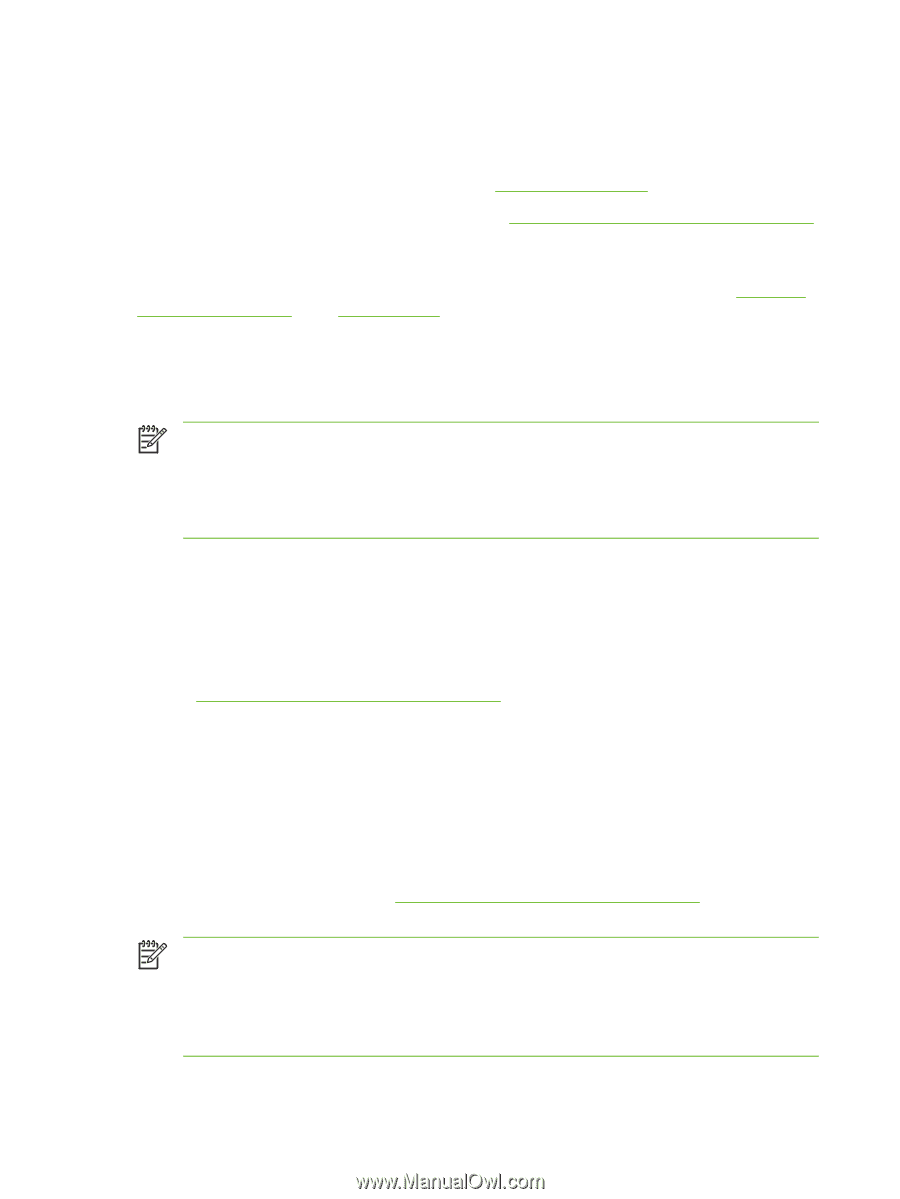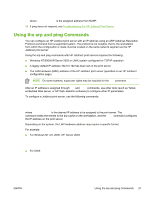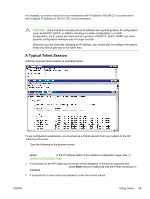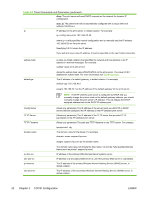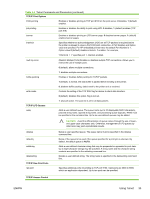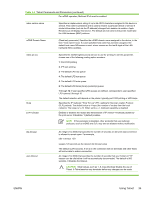HP 3600dn HP Jetdirect Print Server Administrator's Guide - Page 38
User Interface Options, Command Line Interface (Default)
 |
UPC - 829160888897
View all HP 3600dn manuals
Add to My Manuals
Save this manual to your list of manuals |
Page 38 highlights
By default, the Telnet interface does not require a user name or password. If an administrator password has been set, you will be prompted for a user name and this password before you can enter and save Telnet command settings. 4 By default, a Command Line interface is provided. To configure parameters using a Menu interface, enter Menu. For more information, see User Interface Options. For a list of supported commands and parameters, see Table 3-3 Telnet Commands and Parameters. User Interface Options The HP Jetdirect print server provides two interface options to enter Telnet commands: a Command Line Interface (Default) and a Menu Interface. Command Line Interface (Default) Using the Telnet command line interface, you can set configuration parameters using the following procedures: NOTE During a Telnet session, enter ? to view available configuration parameters, the correct command format, and a list of commands. To list additional (or advanced) commands, enter the command advanced befored entering ?. To display current configuration information, enter /. 1 At the Telnet prompt (>), type: : then press Enter, where refers to the configuration parameter you are defining, and refers to the definitions you are assigning to that parameter. Each parameter entry is followed by a carriage return. See Table 3-3 Telnet Commands and Parameters for configuration parameters. 2 Repeat the previous step to set any additional configuration parameters. 3 When you have finished typing the configuration parameters, type exit or quit (depending on your system). When prompted whether to save settings that you have changed, enter Y (default) for Yes, or N for No. If you enter save instead of exit or quit, you will not be prompted to save settings. Telnet Commands and Parameters. Table 3-3 Telnet Commands and Parameters lists the available Telnet commands and parameters. NOTE If a parameter is supplied dynamically (for example, from a BOOTP or DHCP server), its value cannot be changed using Telnet without first setting Manual configuration. To set Manual configuration, see the ip-config command. Whenever you are manually changing an IP address, you should also re-configure the subnet mask and default gateway at the same time. 30 Chapter 3 TCP/IP Configuration ENWW