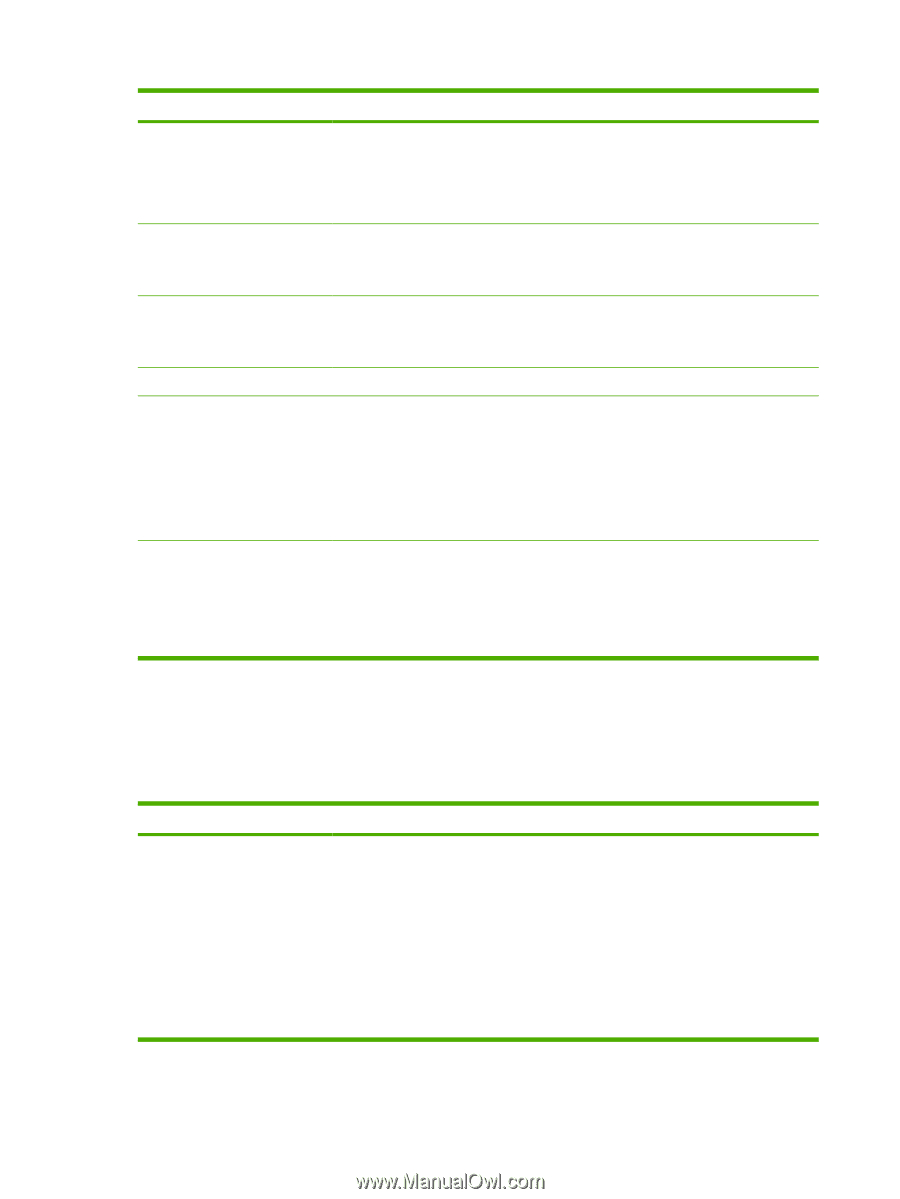HP 3600dn HP Jetdirect Print Server Administrator's Guide - Page 58
SNMP, You can specify or change the SNMP Simple Network Management Protocol parameters supported
 |
UPC - 829160888897
View all HP 3600dn manuals
Add to My Manuals
Save this manual to your list of manuals |
Page 58 highlights
Table 4-2 TCP/IP Settings (continued) Item Description TTL/SLP Specifies the IP multicast Time To Live (TTL) discovery setting for Service Location Protocol (SLP) packets. The default value is 4 hops (the number of routers from the local network). The range is 1-15. If set to -1, multicast capability is disabled. For print servers configured for Auto IP (link-local) addresses, this field will be ignored. TTL on outbound packets will always be set to 255 and limited to the link-local network. System Contact Identifies a person who is assigned to administer or service this device. This field may include a phone number or similar information. When configured, this parameter will be displayed on the HP Jetdirect Home page. System Location Specifies the physical location of the device or related information. Only printable ASCII characters are allowed, up to 64 characters. When configured, this parameter will be displayed on the HP Jetdirect Home page. Banner Page Specifies whether to enable or disable printing of an LPD banner page for print jobs. Default IP Specifies the IP address to use when the print server is unable to obtain an IP address from the network during a forced TCP/IP reconfiguration (for example, when manually configured to use BOOTP/DHCP). LEGACY DEFAULT_IP: sets the legacy default IP address 192.0.0.192. AUTO_IP: sets a link-local IP address 169.254.x.x. The initial setting is determined by the IP address obtained when first powered on. Send DHCP requests A checkbox is used to specify whether DHCP requests will be periodically transmitted when a legacy default IP address 192.0.0.192 or link-local IP address 169.254.x.x has been automatically assigned. Clear the checkbox to disable DHCP requests. Check the checkbox (default) to enable DHCP requests. SNMP You can specify or change the SNMP (Simple Network Management Protocol) parameters supported by the print server. See the table below. Table 4-3 SNMP Settings Item Enable SNMPv1/v2 read-write access Description This option enables the SNMP v1/v2c agents on the print server. Custom community names can be configured to control management access to the print server. An SNMP Set Community Name is a password to be able to configure (or "write") SNMP information on the HP Jetdirect print server. An SNMP Get Community Name is a password to retrieve (or "read") SNMP information on the HP Jetdirect print server. An incoming SNMP SetRequest or GetRequest command must contain the appropriate Set or Get community name before the print server will respond. A community name must be ASCII characters and can be up to 255 characters long. 50 Chapter 4 Using the Embedded Web Server ENWW