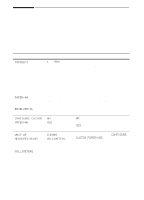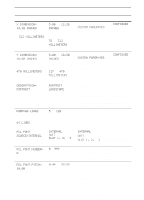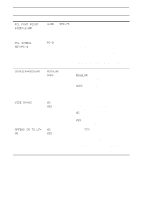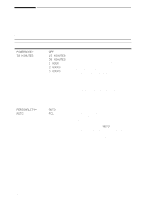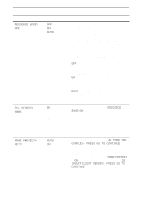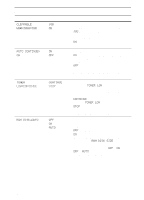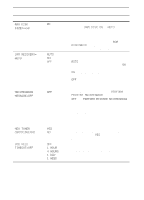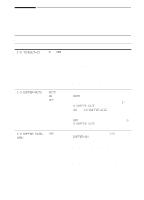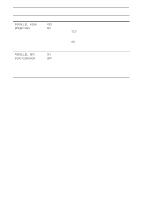HP 5100tn HP LaserJet 5100Le printer - User Guide - Page 119
Clearable, Warnings=job, Auto Continue, Toner, Low=continue, Continue, Toner Low, Ram Disk=auto, Ram
 |
View all HP 5100tn manuals
Add to My Manuals
Save this manual to your list of manuals |
Page 119 highlights
Configuration Menu (Continued) Item CLEARABLE WARNINGS=JOB Values JOB ON AUTO CONTINUE= ON ON OFF TONER LOW=CONTINUE CONTINUE STOP RAM DISK=AUTO OFF ON AUTO Explanation Set the amount of time that a clearable warning is displayed on the printer's control panel. JOB: Warning messages display on the control panel until the end of the job from which they were generated. ON: Warning messages display on the control panel until [Go] is pressed. Determine how the printer reacts to errors. ON: If an error occurs that prevents printing, the message will display, and the printer will go offline for 10 seconds before returning online. OFF: If an error occurs that prevents printing, the message will remain on the display and the printer will remain offline until [Go] is pressed. Determine how the printer behaves when toner is low. The TONER LOW message will first appear when the print cartridge is almost out of toner. (About 100 to 300 sheets can still be printed.) CONTINUE: The printer will continue to print while the TONER LOW message is displayed. STOP: The printer will go offline and wait for further action. For more information, see page 52. Determine how the RAM disk is configured. This item appears only if the printer has at least 8 MB of memory. OFF: The RAM disk is disabled. ON: The RAM disk is enabled. Configure the amount of memory to be used through the following item: RAM DISK SIZE. Note If the setting is changed from OFF to ON or from OFF to AUTO, the printer will automatically reinitialize when it becomes idle. ENWW Control Panel Menus B-13