HP 5100tn HP LaserJet 5100Le printer - User Guide - Page 147
Tray 1 Mode=Cassette - error 57 1
 |
View all HP 5100tn manuals
Add to My Manuals
Save this manual to your list of manuals |
Page 147 highlights
top cover, locating 5 top output bin description 20 guidelines for using 20 locating 5 printing to 21 transfer roller 54 transparencies clearing repeated jams 62 guidelines 32 printing 32 specifications A-8 Tray 1 A4 paper, loading 28 clearing paper jams 59 customizing operation 41 deselecting 77 envelope specifications A-9 envelopes, loading 30 loading 24 locating 5 mode settings 41 paper orientation 28 paper sizes A-4 paper specifications A-4 printing by type and size of paper 43 Tray 1 Mode setting B-4 Tray 1 Mode=Cassette 41 Tray 1 Mode=First 41 Tray 1 Size setting B-4 Tray 1 Type setting B-4 Tray 2 loading 25 locating 5 paper specifications A-5 printing by type and size of paper 43 Tray 2 Type setting B-4 tray extension 24 trays, see paper trays troubleshooting flowchart 72 messages 57 output quality problems 57 paper jams 58 printer errors 57 repeated paper jams 62 steps 71 using configuration page 80 1200 dpi B-6 250-sheet tray locating 5 ordering 7 paper specifications A-5 2-up printing 40 Type setting B-5 type settings 41 Typical Install option 15 installing drivers and utilities 14 installing HP software 16 U unexpected paper sizes 67 Unit of Measure setting B-8 unsupported size in tray 66 upgrading printer memory C-1 user's guide, ordering 8 V Value key 10 vector graphics D-1 vellum clearing repeated jams 62 printing 38 specifications A-9 viewing event log B-3 W warnings clearable B-13 watermark, printing 39 waves, troubleshooting 71 Web Jetadmin software, see HP Web Jetadmin software websites euro character 3 weight for paper 250-sheet tray A-5 Tray 1 A-4 Tray 2 A-5 weight, paper equivalence table A-7 Wide A4 setting B-10 wide format printing 2 Windows help 17 Job Retention 44 printer drivers 14, 16 software 16 WordPerfect 5.1 printer driver 15 workgroup printing 3 wrinkled paper, troubleshooting 71, A-9 write protected flash device 64 wrong tray, troubleshooting 77 X X Dimension setting B-9 Y Y Dimension setting B-9 ENWW Index 7