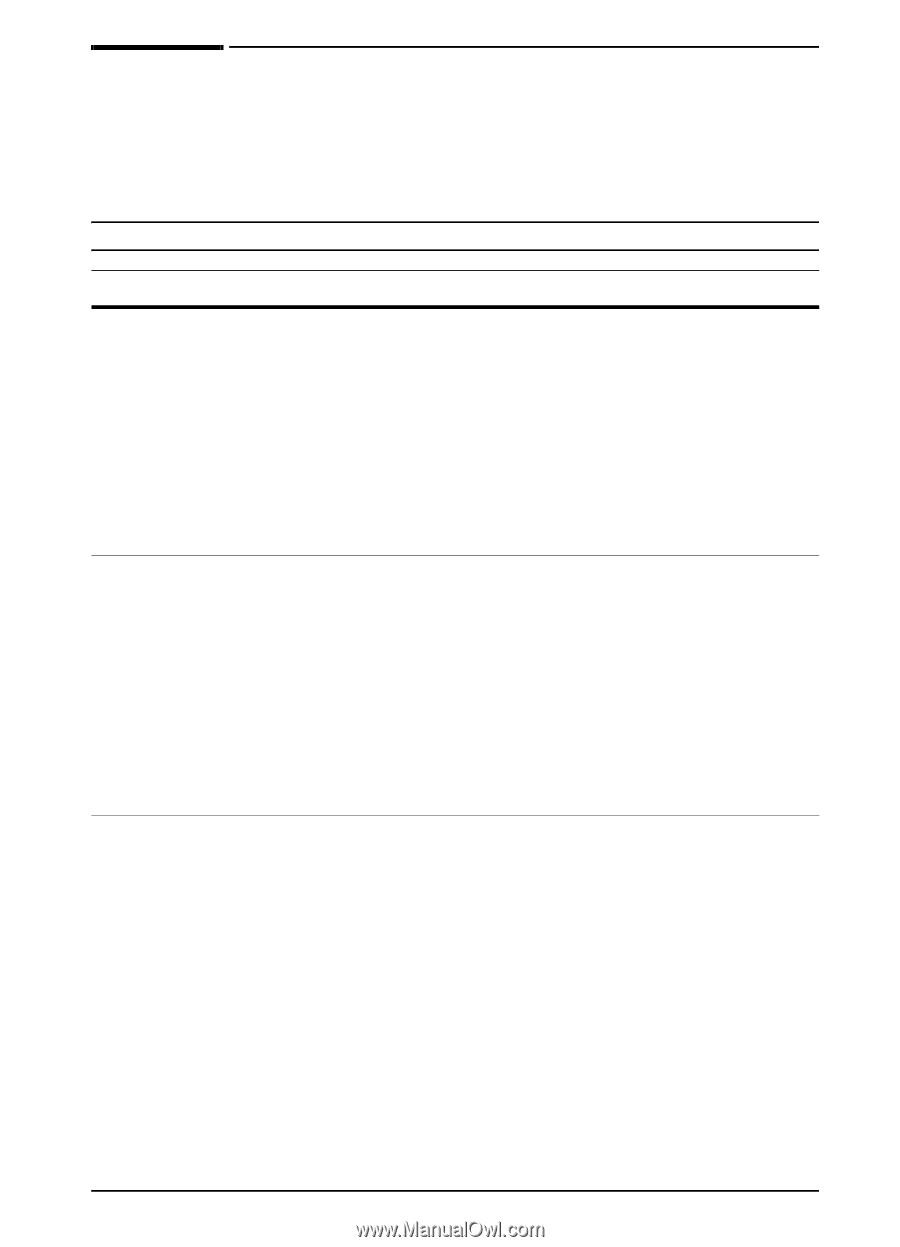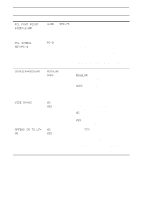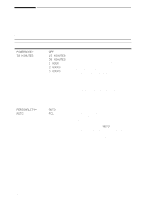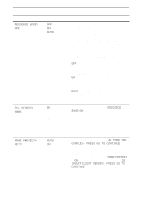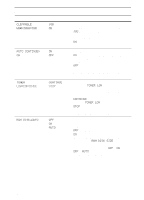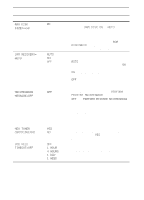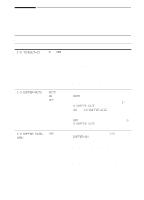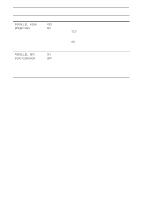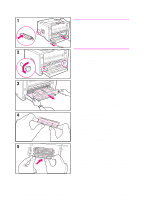HP 5100tn HP LaserJet 5100Le printer - User Guide - Page 121
I/O Menu, Control Panel Menus, Items in the I/O input/output Menu affect the communication
 |
View all HP 5100tn manuals
Add to My Manuals
Save this manual to your list of manuals |
Page 121 highlights
I/O Menu Items in the I/O (input/output) Menu affect the communication between the printer and the computer. I/O Menu Item I/O TIMEOUT=15 Values 5 to 300 I/O BUFFER=AUTO AUTO ON OFF I/O BUFFER SIZE= 10K and up 100K Explanation Select the I/O timeout period in seconds. (I/O timeout refers to the time, measured in seconds, that the printer waits before ending a print job.) This setting allows you to adjust timeout for best performance. If data from other ports appear in the middle of your print job, increase the timeout value. Press [- Value +] once to change settings by increments of 1, or hold down [- Value +] to scroll by increments of 10. Allocate memory for I/O buffering. AUTO: The printer automatically reserves memory for I/O buffering. Additional configurations are not required and the I/ O BUFFER SIZE menu item does not appear. ON: The I/O BUFFER SIZE item appears (see below). Specify the amount of memory to be used for I/O buffering. OFF: I/O buffering is not performed and the I/ O BUFFER SIZE item does not appear. For more information, see page C-6. This item appears only when I/O BUFFER=ON. Specify the amount of memory for I/O buffering. The maximum amount of memory available for I/O buffering is determined by the amount of memory installed in the printer, the languages installed in the printer, and by other memory allocations that must be made. Press [-Value +] to change settings by increments of 10 (up to 100 KB) or by increments of 100 (above 100 KB). ENWW Control Panel Menus B-15