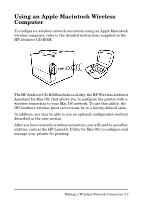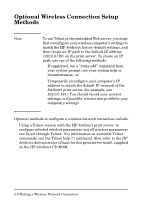HP 680n HP Wireless Print Server 680n - (English) Setup Guide - Page 29
Using a Microsoft Windows Wireless PC
 |
UPC - 808736198622
View all HP 680n manuals
Add to My Manuals
Save this manual to your list of manuals |
Page 29 highlights
Using a Microsoft Windows Wireless PC 1. Configure your wireless PC to communicate with your new HP Jetdirect print server. a. Record your current settings. If possible, create a new temporary profile to configure the HP Jetdirect print server so that you can maintain your current settings in your current profile. b. Run your wireless interface card's utility and reconfigure your PC with wireless settings that match the factory default settings of the HP Jetdirect print server: Ad Hoc hpsetup ◆ Communications mode: Ad Hoc (peer-to-peer) ◆ Network name (SSID): hpsetup ◆ Encryption: 2. Insert the HP Jetdirect CD-ROM into your wireless PC. 3. Wait for the CD-ROM utility to autostart, or run Setup.exe from your CD-ROM drive. Making a Wireless Network Connection 3-3