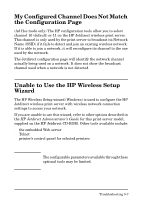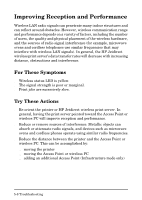HP 680n HP Wireless Print Server 680n - (English) Setup Guide - Page 49
Unable to Communicate with the Print Server, During Initial Setup
 |
UPC - 808736198622
View all HP 680n manuals
Add to My Manuals
Save this manual to your list of manuals |
Page 49 highlights
Unable to Communicate with the Print Server During Initial Setup Verify the following: ● Your wireless computer is configured to match the default wireless network settings on the HP Jetdirect print server: ■ Communication Mode: Ad Hoc ■ Network Name (SSID): hpsetup ■ Encryption (WEP): Note The Network Name (SSID) is case-sensitive. Be sure to use lowercase characters. If you make an error in entering configuration settings, you may be unable to connect to the network. If your connection fails after entering configuration settings, you must reset the print server to factorydefault settings ("cold reset") and try again. ● The HP Jetdirect print server is turned on and operating properly (print a Jetdirect configuration page). ● You are within range of the HP Jetdirect print server. ● There are fewer than six devices total on the Ad Hoc network (with SSID "hpsetup"). ● There is no Access Point in the vicinity that is configured with an SSID of "hpsetup". ● (For Telnet or embedded Web server access) Multiple print servers are not being configured at the same time. If there are multiple print servers, turn all off except the one you want to configure. Troubleshooting 5-5