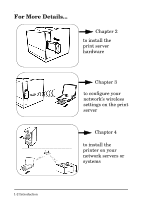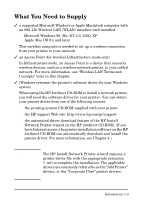HP 680n HP Wireless Print Server 680n - (English) Setup Guide - Page 6
Installing the Printer on a Network System or Server, Troubleshooting
 |
UPC - 808736198622
View all HP 680n manuals
Add to My Manuals
Save this manual to your list of manuals |
Page 6 highlights
4. Installing the Printer on a Network System or Server Before You Begin 4-1 Microsoft or Novell NetWare Networks 4-3 Client-Server Networks 4-5 UNIX Networks 4-6 Apple Mac OS Networks 4-6 To View Documents on the CD-ROM 4-7 5. Troubleshooting Introduction 5-1 Resetting the Print Server 5-2 Resetting to Factory Defaults ("Cold Reset") . . 5-2 Resetting 802.11b Wireless Settings Only . . . . 5-3 Interpreting the Wireless LED 5-4 Unable to Communicate with the Print Server . . . 5-5 During Initial Setup 5-5 After Initial Setup 5-6 My Configured Channel Does Not Match the Configuration Page 5-7 Unable to Use the HP Wireless Setup Wizard . . . . 5-7 Improving Reception and Performance 5-8 For These Symptoms 5-8 Try These Actions 5-8 Firmware Download Failure 5-9 If Server-Based Authentication Is Not Used . . 5-9 If Server-Based Authentication Is Used. . . . . 5-10 2