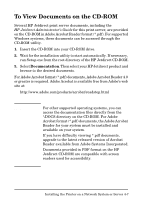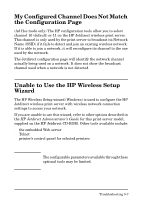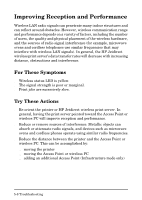HP 680n HP Wireless Print Server 680n - (English) Setup Guide - Page 48
Interpreting the Wireless LED
 |
UPC - 808736198622
View all HP 680n manuals
Add to My Manuals
Save this manual to your list of manuals |
Page 48 highlights
Interpreting the Wireless LED A light-emitting diode (LED) provides wireless signal status. A description of the wireless LED states is provided below: State Off Blinking (slow, regular) On solid Flickering Color -- Green Green Yellow Green Yellow Description ● The print server is initializing, or ● The printer's power is turned off. A wireless link does not exist, no signal detected. ● Ad Hoc mode, or ● A wireless link exists, good signal strength. Wireless link exists, weak signal strength. Network activity, good signal strength. Network activity, weak signal strength. 5-4 Troubleshooting

5-4 Troubleshooting
Interpreting the Wireless LED
A light-emitting diode (LED) provides wireless signal status. A
description of the wireless LED states is provided below:
State
Color
Description
Off
--
●
The print server is initializing, or
●
The printer’s power is turned off.
Blinking
(slow, regular)
Green
A wireless link does not exist, no signal
detected.
On solid
Green
●
Ad Hoc mode, or
●
A wireless link exists, good signal strength.
Yellow
Wireless link exists, weak signal strength.
Flickering
Green
Network activity, good signal strength.
Yellow
Network activity, weak signal strength.