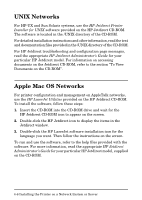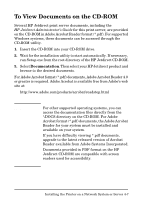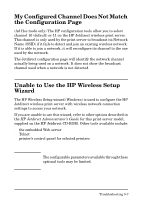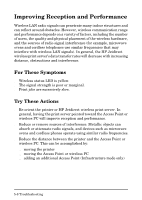HP 680n HP Wireless Print Server 680n - (English) Setup Guide - Page 47
Resetting 802.11b Wireless Settings Only
 |
UPC - 808736198622
View all HP 680n manuals
Add to My Manuals
Save this manual to your list of manuals |
Page 47 highlights
● When you restore the HP Jetdirect print server to its factory-default settings, you should print a Jetdirect configuration page to confirm that factory-default values have been assigned. Note Some printers provide a factory reset option for the printer through the printer's control panel. However, this printer reset option may not reset the HP Jetdirect print server. Resetting 802.11b Wireless Settings Only You may reset only the wireless 802.11b settings on the HP Jetdirect print server to factory-default values using the printer's control panel (if available). Other network settings are not affected. For more information, see Appendix C. Troubleshooting 5-3

Troubleshooting 5-3
●
When you restore the HP Jetdirect print server to its factory-default
settings, you should print a Jetdirect configuration page to confirm
that factory-default values have been assigned.
Note
Some printers provide a factory reset option for
the printer through the printer’s control panel.
However, this printer reset option may not reset the
HP Jetdirect print server.
Resetting 802.11b Wireless Settings Only
You may reset only the wireless 802.11b settings on the HP Jetdirect
print server to factory-default values using the printer’s control panel
(if available). Other network settings are not affected. For more
information, see Appendix C.