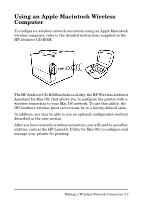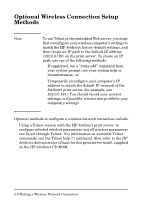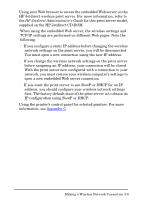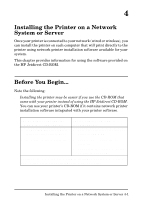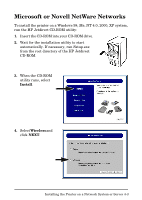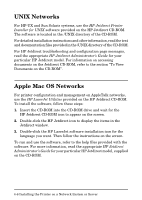HP 680n HP Wireless Print Server 680n - (English) Setup Guide - Page 37
Installing the Printer on a Network System or Server, Before You Begin
 |
UPC - 808736198622
View all HP 680n manuals
Add to My Manuals
Save this manual to your list of manuals |
Page 37 highlights
4 Installing the Printer on a Network System or Server Once your printer is connected to your network (wired or wireless), you can install the printer on each computer that will print directly to the printer using network printer installation software available for your system. This chapter provides information for using the software provided on the HP Jetdirect CD-ROM. Before You Begin... Note the following: ● Installing the printer may be easier if you use the CD-ROM that came with your printer instead of using the HP Jetdirect CD-ROM. You can use your printer's CD-ROM if it contains network printer installation software integrated with your printer software. The HP printer or peripheral CD-ROM is recommended... The HP Jetdirect CD-ROM is recommended...* ● for most HP LaserJet printers ● if you cannot locate your printer or released after January, 2000. peripheral CD-ROM. ● for printers listed in Table 4-1. ● if your printer is not listed in Table 4-1. ● if you prefer to continue using the HP Jetdirect CD-ROM. *If you use the HP Jetdirect CD-ROM to install MFP or All-in-One devices, some features (other than printing) may not be accessible. Installing the Printer on a Network System or Server 4-1