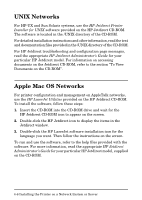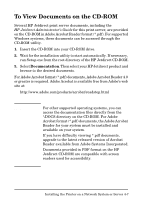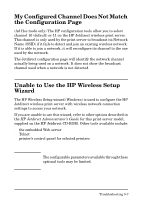HP 680n HP Wireless Print Server 680n - (English) Setup Guide - Page 46
Resetting the Print Server, Resetting to Factory Defaults (“Cold Reset”)
 |
UPC - 808736198622
View all HP 680n manuals
Add to My Manuals
Save this manual to your list of manuals |
Page 46 highlights
Resetting the Print Server Resetting to Factory Defaults ("Cold Reset") Once you have configured the HP Jetdirect print server, your settings are saved in memory even over power cycles. If you lose communications with the HP Jetdirect print server, or it fails to operate properly, you may need to reset the print server to its factory-default configuration. This is called a "cold reset". CAUTION Resetting the HP Jetdirect wireless print server to factory-default settings may cause the print server to lose its wireless connection to your network. Reconfiguration of wireless network settings and reinstallation of the print server may be required. If a printer reset is required, it will reset printer settings to their factory default values. If you reset the printer, you may need to reconfigure the printer's settings that are required by users. ● To restore factory-default settings on an HP Jetdirect 680n wireless print server, you typically perform a cold reset of the printer in which the print server is installed. A printer's cold-reset procedures depend on the printer. For example, on many HP LaserJet printers, a cold reset is performed by power cycling the printer while pressing the Go button. For your printer's cold-reset instructions, refer to your printer documentation. Alternatively, search for the document file bpj02300.html at http://www.hp.com/go/support. 5-2 Troubleshooting