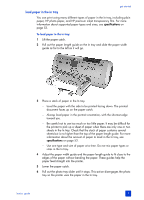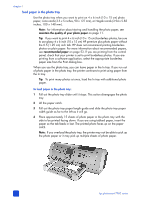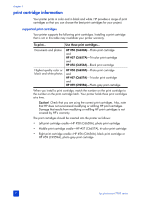HP 7960 HP Photosmart 7900 series - (English) Basics Guide - Page 12
paper information - photosmart series
 |
UPC - 844844844303
View all HP 7960 manuals
Add to My Manuals
Save this manual to your list of manuals |
Page 12 highlights
chapter 1 paper information You can print on a wide variety of paper types and sizes, from index cards and photo paper to envelopes and transparencies. For best results, use paper designed specifically for your projects. For example, if you are printing a photo, be sure to print on HP premium plus photo paper for the best photo quality. Note: If you are printing from the computer and using HP specialty paper, select the paper type when you set the print settings. For more information, see print from your computer on page 39. For a list of available HP-designed inkjet papers, or to purchase supplies, go to: • www.hpshopping.com (U.S.) • www.hp-go-supplies.com (Europe) • www.hp.com/paper (Asia/Pacific) • www.jpn.hp.com/supply/inkjet (Japan) The paper sizes that are available from the printer's LCD screen vary by country and region. To change the country and region setting, see set LCD screen language and country/region on page 21. Your printer supports paper tray accessories that you can purchase separately: - Automatic Two-Sided Printing Accessory (HP C8955A) for double-sided printing - 250-sheet plain paper tray (HP Q3447A), which holds a half ream of plain paper 8 hp photosmart 7900 series