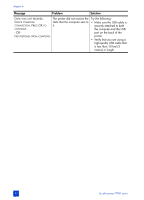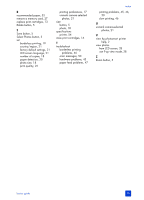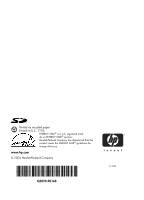HP 7960 HP Photosmart 7900 series - (English) Basics Guide - Page 61
index - parts
 |
UPC - 844844844303
View all HP 7960 manuals
Add to My Manuals
Save this manual to your list of manuals |
Page 61 highlights
index B borderless printing from the control panel, 19 from your computer, 39 problems, 46 C camera-selected photos print, 34 unmark, 21 Cancel button, 5 cartridges, 12 control panel, 5 copies button, 5 set number, 18 country/region set, 21 D default settings, 21 detection, 20 DPOF, 21 print camera-selected photos, 34 E E-mail button, 5 error messages, 50 F factory default settings, 21 H hardware problems, 45 hp photosmart printer help print, 2 view, 2 I icons memory card, 42 printer, 41 indicator lights, 6 ink cartridges, 12 ink-backup printing mode, 15 L language, 21 LCD screen language, 21 view photos, 28 M memory card icon, 42 insert, 24 remove, 27 slots, 6 supported cards, 23 supported file formats, 23 menu # of copies, 18 after printing, 17 borderless printing, 19 button, 5 country/region, 21 DPOF, 21 language, 21 paper detect, 20 photo size, 18 print quality, 22 restore defaults, 21 structure, 7 N number of copies, 18 O OK button, 5 On button, 5 Open Door button, 5 P paper, 20 care, 11 feed problems, 47 handle, 11 information, 8 jams, 47 load the in tray, 9 load the photo tray, 10 maintain quality, 11 print quality, 22 recommended, 53 set paper detection, 20 store, 11 photo borderless printing, 19 basics guide index page, 29 print photo index page, 29 set photo size, 18 sizes, 18 photo paper care, 11 handle, 11 maintain quality, 11 store, 11 print button, 5 camera-selected photos, 34 from a Macintosh, 43 from a Windows PC, 39 hp photosmart printer help, 2 ink-backup printing mode, 15 New Photos button, 5 photo index page, 29 problems, 45, 46, 50 proof sheet, 30 quality, 22 print cartridges install, 13 replace, 13 store, 16 supported, 12 printer icon, 41 specifications, 54 printer parts back, 4 control panel, 5 front, 4 indicator lights, 6 memory card slots, 6 printing preferences, 17 problems borderless printing, 46 hardware, 45 paper feed, 47 printing, 45, 46, 50 slow printing, 46 proof sheet print, 30 scan, 31 57