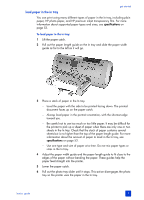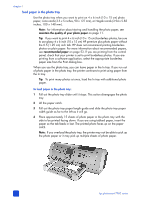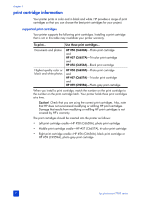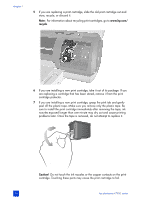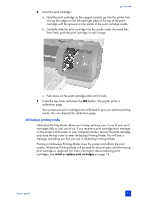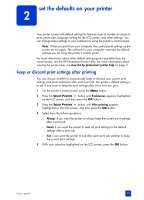HP 7960 HP Photosmart 7900 series - (English) Basics Guide - Page 18
recycle, Caution - photosmart ink
 |
UPC - 844844844303
View all HP 7960 manuals
Add to My Manuals
Save this manual to your list of manuals |
Page 18 highlights
chapter 1 5 If you are replacing a print cartridge, slide the old print cartridge out and store, recycle, or discard it. Note: For information about recycling print cartridges, go to www.hp.com/ recycle. 6 If you are installing a new print cartridge, take it out of its package. If you are replacing a cartridge that has been stored, remove it from the print cartridge protector. 7 If you are installing a new print cartridge, grasp the pink tab and gently peel off the plastic tape. Make sure you remove only the plastic tape. Be sure to install the print cartridge immediately after removing the tape; ink nozzles exposed longer than one minute may dry out and cause printing problems later. Once the tape is removed, do not attempt to replace it. Caution! Do not touch the ink nozzles or the copper contacts on the print cartridge. Touching these parts may cause the print cartridge to fail. 14 hp photosmart 7900 series