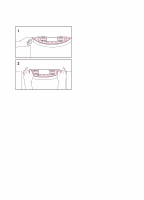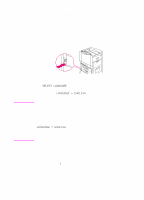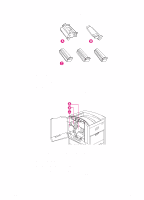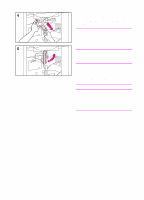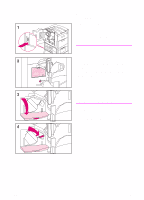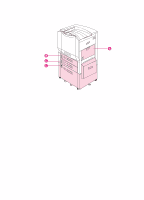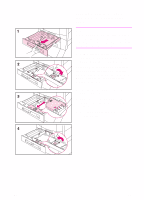HP 8550 HP Color LaserJet 8550, 8550N, 8550DN, 8550GN, 8550MFP Printer - Getti - Page 25
the printer and the orange seal was
 |
View all HP 8550 manuals
Add to My Manuals
Save this manual to your list of manuals |
Page 25 highlights
4 Place one hand on the cartridge and use the other hand to pull the orange ring and remove the seal. Set the seal aside. Note If toner gets on fabric, wipe the toner off with a dry cloth and then wash the clothing in cold water. Warm water or the heat of a dryer will set toner into fabric. 5 Swing the upper (blue) lever to the left. Note If the lever does not return to the left, make sure the cartridge is all the way in the printer and the orange seal was removed. Note Reset the toner levels when you replace the toner cartridges. See the user guide for more information on resetting the toner levels. EN Step 6: Installing the Consumables 21
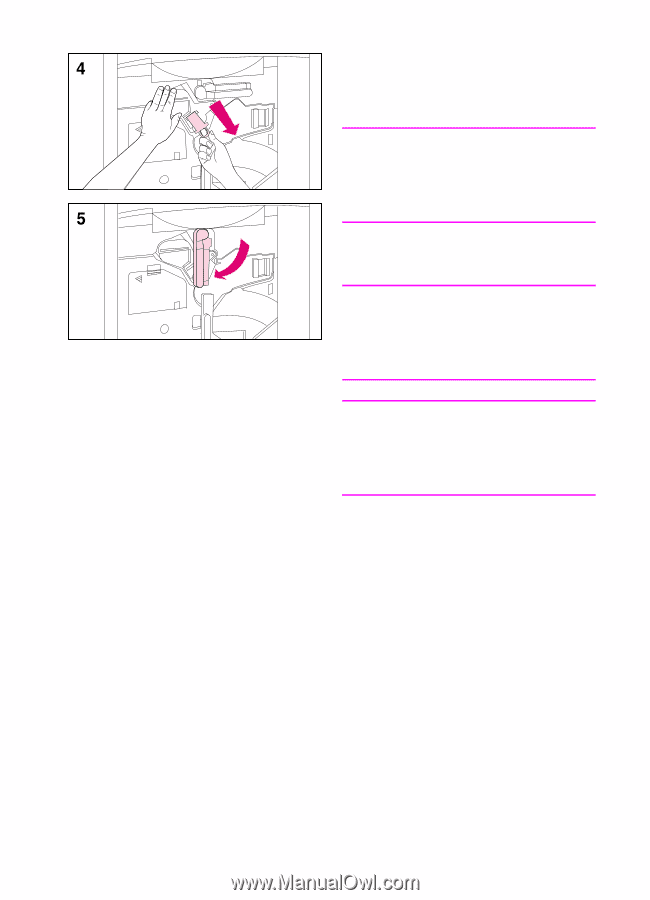
EN
Step 6: Installing the Consumables
21
4
Place one hand on the cartridge and
use the other hand to pull the orange
ring and remove the seal. Set the
seal aside.
Note
If toner gets on fabric, wipe the toner off
with a dry cloth and then wash the
clothing in cold water. Warm water or the
heat of a dryer will set toner into fabric.
5
Swing the upper (blue) lever to the
left.
Note
If the lever does not return to the left,
make sure the cartridge is all the way in
the printer and the orange seal was
removed.
Note
Reset the toner levels when you replace
the toner cartridges. See the user guide
for more information on resetting the
toner levels.