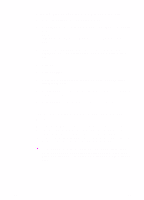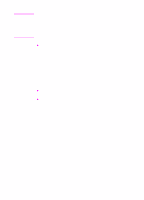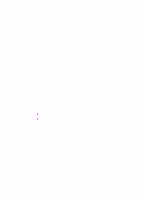HP 8550 HP Color LaserJet 8550, 8550N, 8550DN, 8550GN, 8550MFP Printer - Getti - Page 52
Step 12: IBM LAN Network Installation
 |
View all HP 8550 manuals
Add to My Manuals
Save this manual to your list of manuals |
Page 52 highlights
Step 12: IBM LAN Network Installation Distributing the Printer Software to Network Clients Before a client can print to the printer, the printer software must be installed on the clients workstation. Rather than distributing the CD-ROM to each client, disk images of the installation software can be placed in a public directory or onto diskettes. Use a file management tool to copy disk images. Use the Structure of the CD-ROMs section in Step 10: Understanding the Software to determine the location of the disk images on the CD-ROM. Installing the Printer Software for Network Clients Use the following information to install the OS/2 PCL driver or OS/2 PostScript driver on OS/2 systems (versions 2.0 with Service Pak or later of the OS/2 operating system). To install a driver if a printer was NOT selected during the OS/2 installation 1 Double-click the Templates Folder in the OS/2 system folder. 2 Using the right mouse button, drag the Printer template to the desktop. The Create a Printer window opens. 3 In the Name field, type a name for the printer. 4 Click the port to which the printer is connected. 5 Click Install new printer driver. A window appears with a list of the printer drivers that are shipped with OS/2. 6 Click Other printer driver. 7 Insert the CD-ROM into the CD-ROM drive. 48 EN