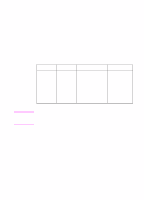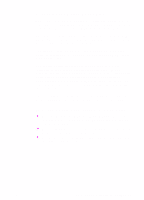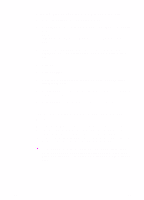HP 8550 HP Color LaserJet 8550, 8550N, 8550DN, 8550GN, 8550MFP Printer - Getti - Page 43
Accessing the Online User Guide
 |
View all HP 8550 manuals
Add to My Manuals
Save this manual to your list of manuals |
Page 43 highlights
Accessing the Online User Guide The online user guide is automatically installed with the Typical install. If you want to install only the online user guide, use the Custom option from the installer. (See Step 11: Windows Network Installation.) The online user guide and the software needed to read the guide- AdobeTM Acrobat Reader-can be installed on your computers hard disk or can be read from the CD-ROM drive. The reader software allows you to scroll through the online user guide, by pressing PAGE UP and PAGE DOWN or by using a mouse to click the scroll bar. Additionally, it offers fast access to subjects in which you are interested through its table of contents and its index. Table of Contents and Index should always be displayed on the left-hand side of the screen. The table of contents or index will be displayed automatically when you click them. When the table of contents or the index is displayed on the screen, simply click the subjects to display the information. There are additional navigation tools and viewing options under the View and Tools menus to help you explore the online user guide. To access the online user guide from the hard disk z Microsoft Windows 9x, Windows NT, and Windows 2000 users click Start, point to Programs, then HP LaserJet, and click the online user guide icon. z Microsoft Windows 3.1 x users locate the HP LaserJet group and double-click the online user guide icon. z Macintosh users locate the HP LaserJet group and double-click the online user guide icon. EN Step 10: Understanding the Software 39