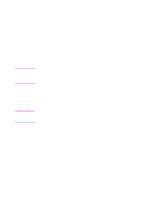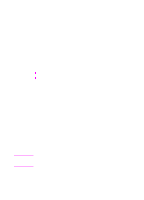HP 9100C HP 9100C Digital Sender - (English) Administration Guide - Page 243
Sending to e-mail, Using blind carbon copy, Viewing the default subject, Entering a message
 |
UPC - 088698634387
View all HP 9100C manuals
Add to My Manuals
Save this manual to your list of manuals |
Page 243 highlights
Sending to e-mail When sending to e-mail, users can now blind carbon copy (BCC) recipients, see the default subject in the subject field, increase text box message control, and select the file format. The administrator can also set the SMTP gateway polling frequency and time zone for e-mail messages. A From: field test has also been introduced for enhancing e-mail delivery reliability. Using blind carbon copy The digital sender now supplies a BCC addressing mode, which allows a user to copy an e-mail to someone without his or her name appearing as a copied recipient. When a user is in the addressing mode, he or she can switch between the TO, CC, and BCC fields using the keyboard arrow keys. After pressing ENTER, the user moves to the Destination field to enter a recipient's address. Viewing the default subject The Subject field now displays the default subject when a user first creates a new e-mail. Previously, if the user did not add a subject, the default subject was inserted as the mail was sent, so the user never saw the subject. After the Subject field has been entered, the addressing mode automatically appears. Entering a message Users can now enter a personalized message with the new text box feature. In addition to receiving a generated notification message, a user may also enter a personalized message that will accompany the attachments. This message appears in the recipient's e-mail browser window, along with the attached files. A user may begin entering a message at any time while using the e-mail function. A user always has direct access to the text box feature via the new MESSAGE key on the control panel of the digital sender. It is the third function key below the control panel display. EN Sending to e-mail 15