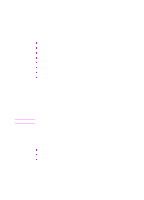HP 9100C HP 9100C Digital Sender - (English) Administration Guide - Page 261
Using other administration tools, HP Customer Care
 |
UPC - 088698634387
View all HP 9100C manuals
Add to My Manuals
Save this manual to your list of manuals |
Page 261 highlights
wizard-like interface for users. Implementation of this enhanced functionality requires either the software developer kit (see "Support for third-party programs" on this page) or AutoStore 2000 R5. Using other administration tools The new software offers you as the administrator the ability to create a greater number of user profiles, import address books more easily, determine software setup options more specifically, and gain more extensive logging capabilities during software setup. Support for third-party programs You can now use the new software developer kit (SDK) for the HP Digital Sender 9100C to configure the address books in a digital sender. The SDK offers an alternative method to using the ABM to do this task. Download the SDK from www.digitalsender.hp.com. Determining software setup options As the administrator, you can select the preferred language and components you want to install on a network drive for clients to access when they install software. Previously, you had to install all languages and components to the network drive. Logging for the setup program The software setup program for both Administrator and Client installations now supports improved logging capabilities. These logs list errors that might have occurred during installation and are useful in troubleshooting failed installations. HP Customer Care The hours of operation for the HP Customer Care center for the United States and Canada are incorrectly stated in the user and administrator guides. The HP Customer Care center can assist you Monday through Friday from 6 A.M. to 6 P.M. (Mountain Time). EN HP Customer Care 33