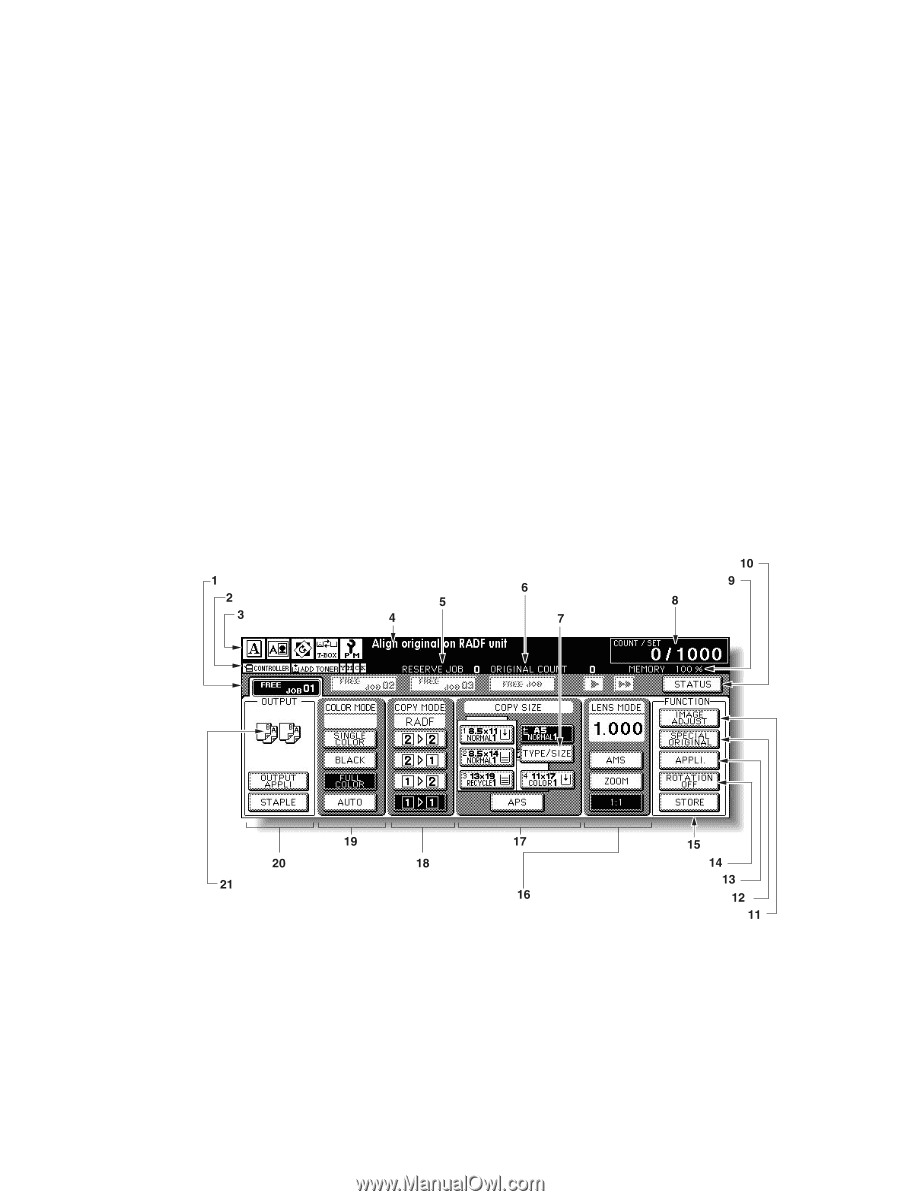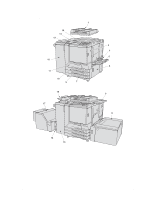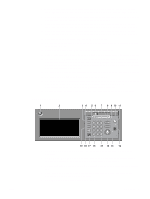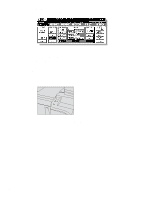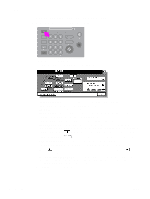HP Color 9850mfp HP Color 9850mfp - Quick Reference Guide - Page 10
The Main screen (touch screen) - memory
 |
View all HP Color 9850mfp manuals
Add to My Manuals
Save this manual to your list of manuals |
Page 10 highlights
6 PRINTER switches the engine operation mode to printer. This key does not function at present. 7 SCANNER switches the engine operation mode to scanner. 8 COPY switches the engine operation mode to copy. 9 Timer lights when the timer function is set. 10 Interrupt stops copying in progress to allow copying from the scanner glass. 11 Sleep On/Off activates power-saving mode for times when the MFP is inactive, or activates Timer Interrupt mode when the Weekly Timer function is active. 12 Stop key stops the copying sequence and deletes the stored memory. 13 Proof Copy outputs a single set of copies to confirm whether the current settings are selected properly. 14 Start activates copying or scanning. 15 (C) (Clear) allows resetting of print quantity. 16 (P) (Counter) displays the Counter screen or accesses programming modes for setting special functions. 17 Reset restores the MFP to automatic mode settings or to Key Operator settings. 18 Job Memory displays screens for selecting job memory/job recall functions. 19 Access sets the engine to allow copying only when the Copy monitor password is entered. The Main screen (touch screen) 1 Folder keys: FREE JOB is selected to specify copy job conditions. When scanning starts, FREE JOB changes to SCAN JOB, and then changes to PRINT JOB when the engine starts printing. FREE JOB at the right side of SCAN JOB or PRINT JOB can be touched to specify reserve job conditions. Up to nine reserve jobs can be set. The arrow keys at the right side of folder keys are used to scroll. 4 1 Getting started ENWW