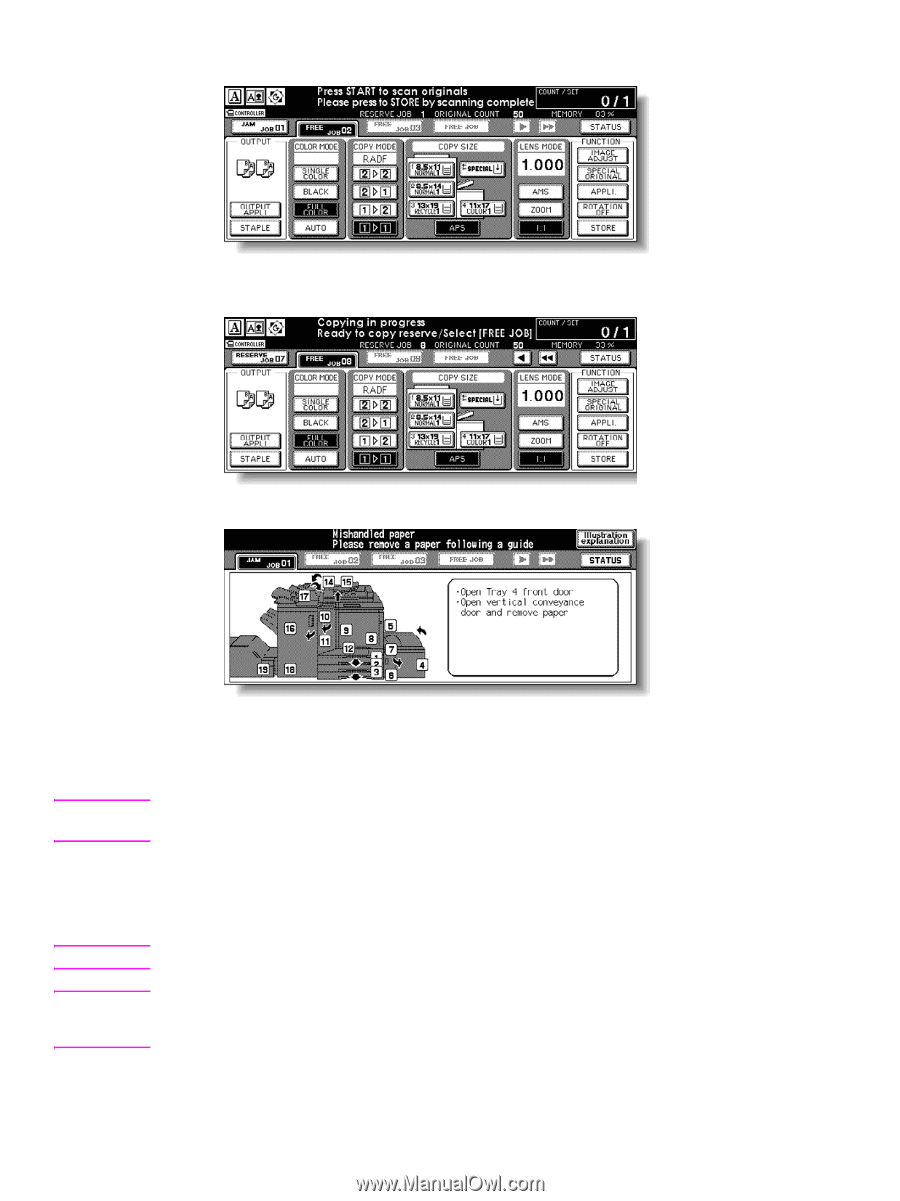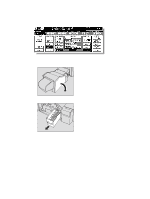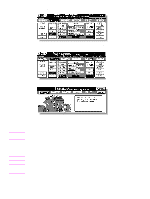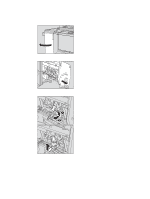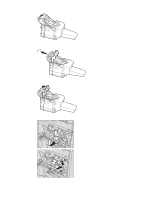HP Color 9850mfp HP Color 9850mfp - Quick Reference Guide - Page 71
JAM JOB, Illustration explanation, Start, FREE JOB
 |
View all HP Color 9850mfp manuals
Add to My Manuals
Save this manual to your list of manuals |
Page 71 highlights
Touch JAM JOB. The Jam position screen displays. When the arrow key flashes, touch the key to scroll to the JAM JOB folder key, and then touch it to display the Jam position screen. 2 Touch Illustration explanation. Note WARNING! WARNING! The screen illustrating the method for the disposal action is displayed. 3 Follow the procedure on the screen to remove the misfed paper. When all procedures are completed, the Main screen is restored. JAM JOB has changed to STOP, and the settings for the current printing job are displayed on the screen. 4 Press Start. The scan/print job resumes. 5 Touch FREE JOB to continue the reserve job setting. The drum unit generates high voltage; to avoid electric shock, never touch the area. The internal fuser is very hot; to avoid getting burned, do not touch it. To avoid injury, be careful while removing staples stuck inside the engine. To avoid injury, do not insert fingers into the two RADF (ADF) hinge portions. ENWW Clearing paper jams 65