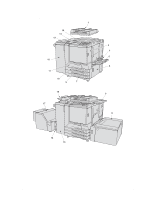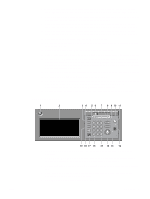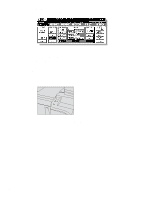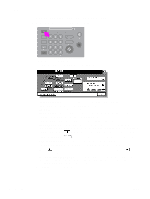HP Color 9850mfp HP Color 9850mfp - Quick Reference Guide - Page 12
Turning the MFP on and off, To turn on the power
 |
View all HP Color 9850mfp manuals
Add to My Manuals
Save this manual to your list of manuals |
Page 12 highlights
Turning the MFP on and off To turn on the power 1 Turn on the power switch. The power switch is located on the left side of the control panel. . Note The main power switch is located on the upper-left side of the internal engine. Do not use the main power switch in usual operation. 2 The Wake-up screen and Warm-up screens are displayed. . Wake-up screen Warm-up screen Note A few seconds after the Wake-up screen appears in the LCD Touch display, a Warm-up screen is displayed for approximately 6.5 minutes. You can set reserve jobs while the engine warms up. Touch the LCD screen to change the Warm-up screen to the Main screen, and then check that the message "Ready to copy reserve" is displayed on the Main screen. 6 1 Getting started ENWW
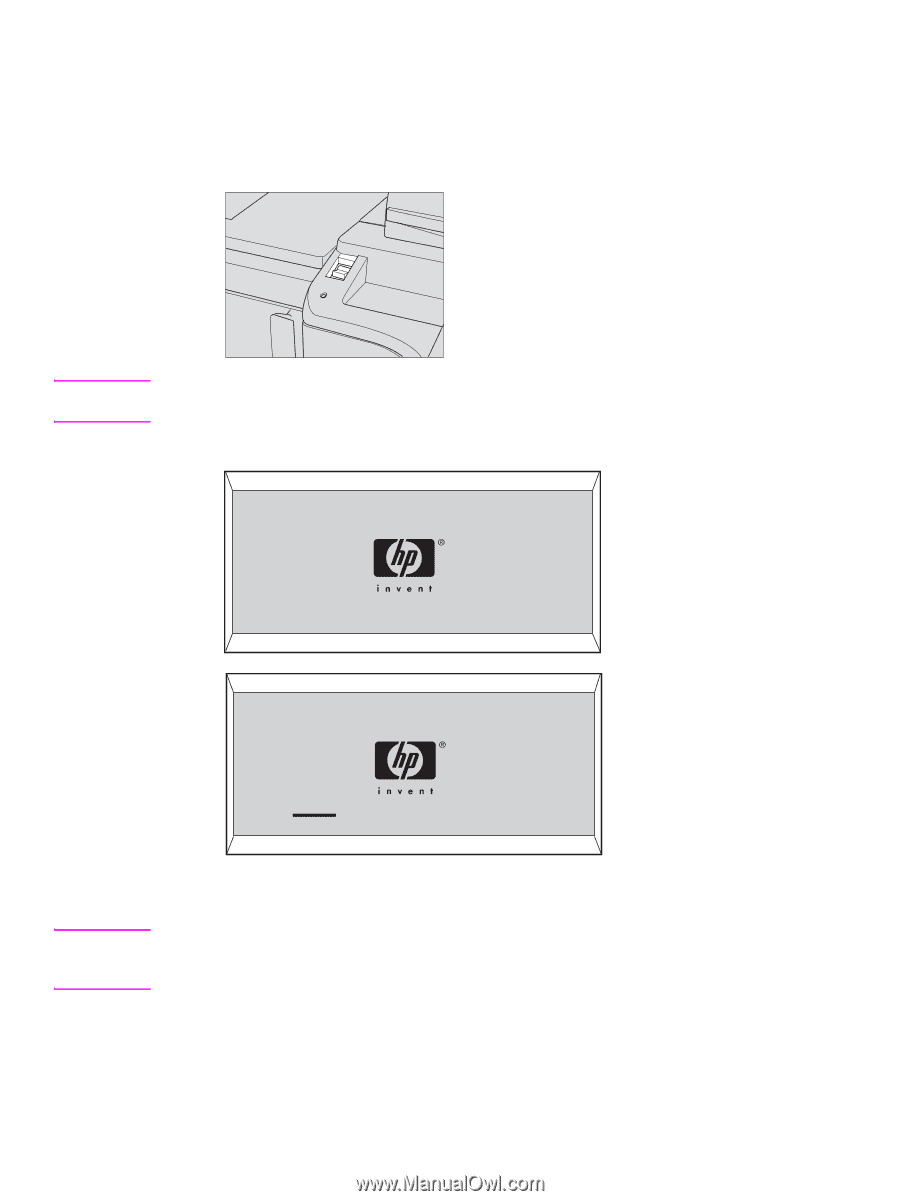
6
1 Getting started
ENWW
Turning the MFP on and off
To turn on the power
1
Turn on the power switch.
The power switch is located on the left side of the control panel.
.
Note
The main power switch is located on the upper-left side of the internal engine.
Do not
use the main
power switch in usual operation.
2
The Wake-up screen and Warm-up screens are displayed.
.
A few seconds after the Wake-up screen appears in the LCD Touch display, a Warm-up
screen is displayed for approximately 6.5 minutes.
Note
You can set reserve jobs while the engine warms up. Touch the LCD screen to change the Warm-up
screen to the Main screen, and then check that the message
“Ready to copy reserve”
is displayed
on the Main screen.
Wake-up screen
Warm-up screen