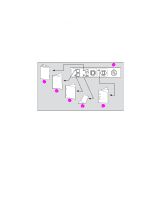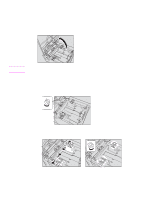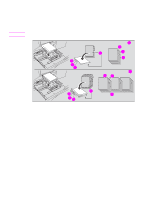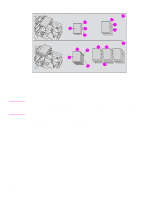HP Color 9850mfp HP Color 9850mfp - Quick Reference Guide - Page 48
on the tray key will change to, To avoid engine trouble
 |
View all HP Color 9850mfp manuals
Add to My Manuals
Save this manual to your list of manuals |
Page 48 highlights
4 Place paper on the tray. Load paper aligning it to the right side of the tray, and then align the rear stopper to the paper. Note Make sure that the rear guide plate is securely aligned to the paper to avoid engine trouble. Do not load above the limit indicated on the side guide plate. 5 When paper is positioned properly, close the paper pick roller. 6 Gently push in the tray until it locks into place. The indicator " " on the tray key will change to " ". To avoid engine trouble, do not push the tray into the engine. 42 3 Loading trays ENWW

42
3 Loading trays
ENWW
4
Place paper on the tray.
Load paper aligning it to the right side of the tray, and then align the rear stopper to the paper.
Make sure that the rear guide plate is securely aligned to the paper to avoid engine trouble.
Do not
load above the limit indicated on the side guide plate.
5
When paper is positioned properly, close the paper pick roller.
6
Gently push in the tray until it locks into place.
The indicator “
” on the tray key will change to “
”.
Note
To avoid engine trouble,
do not
push the tray into the engine.