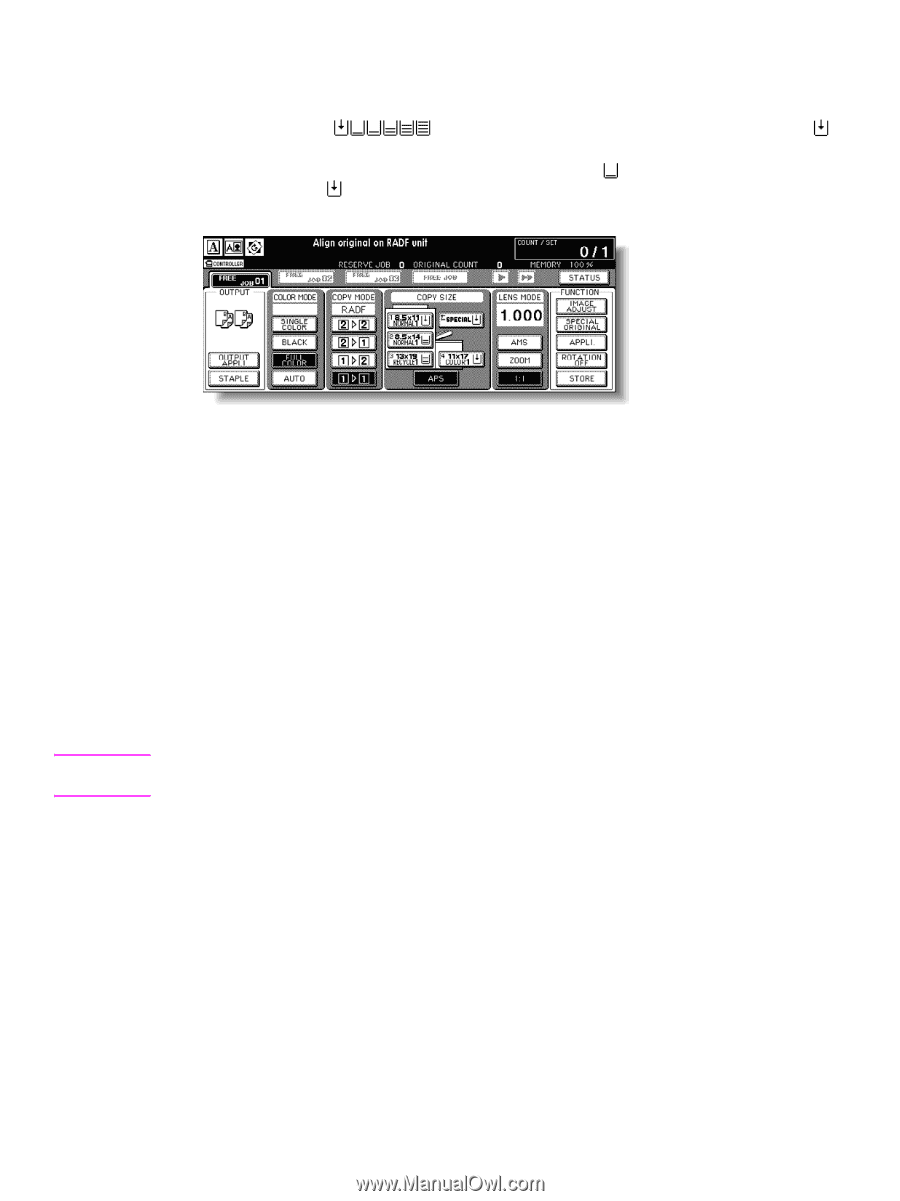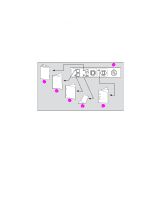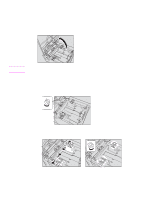HP Color 9850mfp HP Color 9850mfp - Quick Reference Guide - Page 46
Loading paper, Loading paper in Trays 1
 |
View all HP Color 9850mfp manuals
Add to My Manuals
Save this manual to your list of manuals |
Page 46 highlights
Loading paper A paper indicator is shown on each tray key of the Main screen to indicate the paper tray level (six levels are provided: ) of the tray. (The multi-sheet bypass tray displays only " " when the tray becomes empty.) When the paper supply in a tray becomes low, the indicator " " appears on the tray key, and then it changes to " " when paper in that tray becomes empty and the tray key blinks on the screen. Note Follow the procedure below to supply the empty tray with copy paper. Each tray key displays a paper type and a number that indicates the paper weight to be loaded. The following paper types are provided: Normal, Recycled, Colored, Fine, Coated, User, Tab paper, and Exclusive A to D The numbers corresponding to the paper weight are: 1: 64 - 74 g/m2 (17 lb - 18 lb) 2: 75 - 80 g/m2 (19 lb - 20 lb) 3: 81 - 105 g/m2 (21 lb - 28 lb) 4: 106 - 162 g/m2 (29 lb - 42 lb) 5: 163 - 209 g/m2 (43 lb - 115 lb index) 6: 210 - 256 g/m2 (116 lb - 143 lb index) (for the HCI and multi-sheet bypass tray only) The key operator can change this setting. For more information, see "(1) Date & time setting" for details on the engine trays and the Tray 4/HCI in the "Key Operator mode" section of the HP Color 9850mfp System Administrators Guide. Make sure to load only the paper type and weight set for the tray. When using paper with punch holes, the copy result may not be satisfactory due to the hole positions. Loading paper in Trays 1, 2, and 3 1 Withdraw Tray 1, 2, or 3 and open the paper pick roller. 40 3 Loading trays ENWW