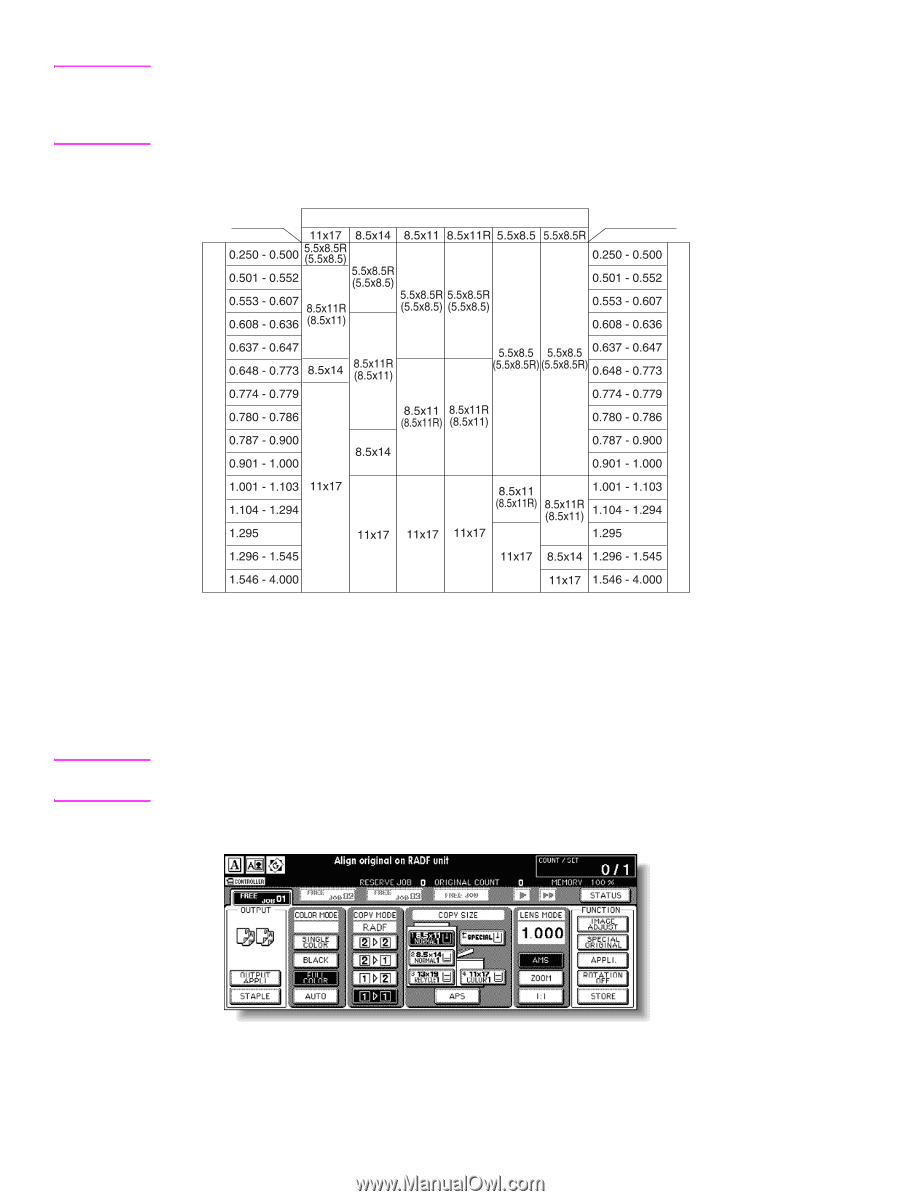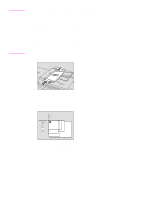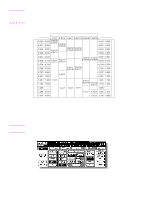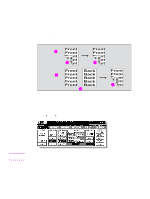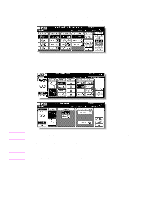HP Color 9850mfp HP Color 9850mfp - Quick Reference Guide - Page 24
To reduce and enlarge, In this case
 |
View all HP Color 9850mfp manuals
Add to My Manuals
Save this manual to your list of manuals |
Page 24 highlights
Note If the appropriate copy paper is not loaded in any tray, no copying is performed and a message prompts you to load the appropriate paper. Copy results may not be satisfactory due to the Rotation function. In this case, turn off the function manually. See the table below for the relation of original size, magnification ratio, and copy paper size. Copy size Original size Copy size Magnification ratio Magnification ratio Note ( ): Rotation functions To reduce and enlarge When a copy size is specified on the touch display, an appropriate reduction or enlargement ratio is selected automatically according to the original size detected from the RADF (ADF) or the scanner glass. Wide paper size can be specified when AMS is in use. In this case, the same magnification ratio as that of the standard size is selected automatically. 1 Touch a tray key on the main screen to select the desired copy size. The selected tray key is highlighted, and under the LENS MODE the AMS key is also highlighted. 2 Select additional copy conditions, as desired. 18 2 Copying ENWW