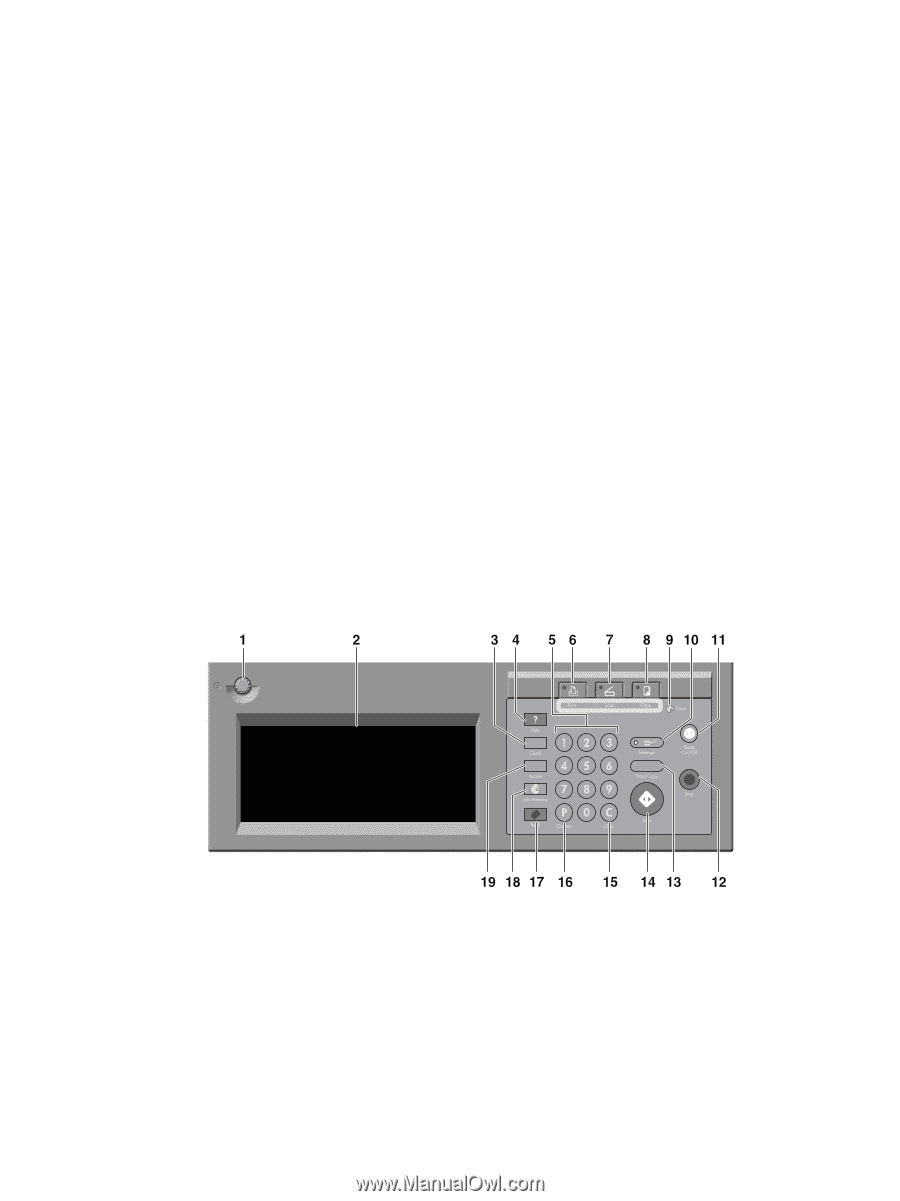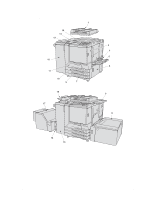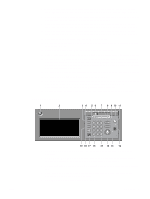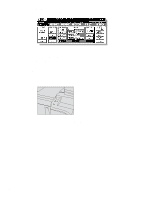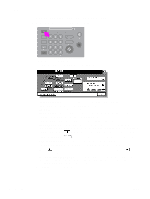HP Color 9850mfp HP Color 9850mfp - Quick Reference Guide - Page 9
The control panel, HP Trimmer Adapter Kit optional connects the Finisher and HP Trimmer Unit.
 |
View all HP Color 9850mfp manuals
Add to My Manuals
Save this manual to your list of manuals |
Page 9 highlights
7 Tray 3 (universal tray) is user-adjustable and holds 400 sheets (28 lb paper) from 330 by 483 mm (13 by 19 inches) to 139 by 216 mm (5.5 by 8.5R inches). 8 Tray 4/HCI (HP 2500-Sheet High Capacity Input (HCI)) holds 2,200 sheets (28 lb paper) from 330 by 483 mm (13 by 19 inches) to Letter. 9 Tray 2 (universal tray) is user-adjustable and holds 400 sheets (28 lb paper) from 330 by 483 mm (13 by 19 inches) to 139 by 216 mm (5.5 by 8.5R inches). 10 Tray 1 (universal tray) is user-adjustable and holds 400 sheets (28 lb paper) from 330 by 483 mm (13 by 19 inches) to 139 by 216 mm (5.5 by 8.5R inches). 11 Front door opens to allow removal of misfed paper. 12 HP 3000-Sheet Stapler/Stacker (optional) sorts, staple-sorts, or groups copies into finished sets. 13 Power switch turns the MFP power on/off when pressed. 14 Liquid crystal display (LCD) Touch display shows interactive operation screens. 15 HP 3000-Sheet Multifunction Finisher (optional) sorts, staple-sorts, or groups copies into finished sets. The HP 3000-Sheet Multifunction Finisher also folds or staples and folds copies into booklet-style sets, or folds a maximum of three copies into tri-fold documents. 16 HP Trimmer Adapter Kit (optional) connects the Finisher and HP Trimmer Unit. 17 HP Trimmer Unit (optional) trims the end of booklet. 18 HP Post Insertion Kit (optional) loads cover sheet paper and feeds the sheet as cover to the sorted sets, used in combination with HP 3000-Sheet Stapler/Stacker and HP 3000-Sheet Multifunction Finisher. 19 Control panel controls MFP operations and displays messages as required. The control panel ENWW 1 CONTRAST ADJUSTMENT DIAL can be turned to adjust the touch panel contrast. 2 LCD TOUCH DISPLAY shows engine and copying status, help information, interactive screens, and touch keys for selecting all functions. 3 Check displays a screen showing all settings that are selected for the current job. 4 Help displays a screen with help for the currently selected function, or to access the Key Operator Mode screen. 5 KEYPAD allows numeric values to be typed. MFP parts 3