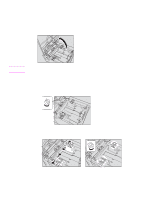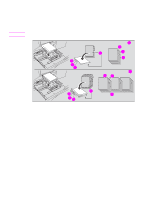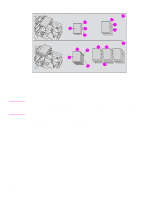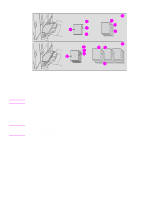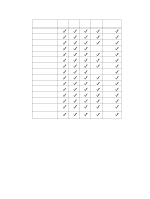HP Color 9850mfp HP Color 9850mfp - Quick Reference Guide - Page 51
The bottom plate will go down., Press the paper loading button once, and then load the paper.
 |
View all HP Color 9850mfp manuals
Add to My Manuals
Save this manual to your list of manuals |
Page 51 highlights
c Move the rear stopper to the appropriate position according to the size indicator on the bottom plate, and then turn the two rear stopper knobs clockwise to secure the rear stopper. 3 Press the paper loading button once, and then load the paper. The bottom plate will go down. ENWW Loading paper 45
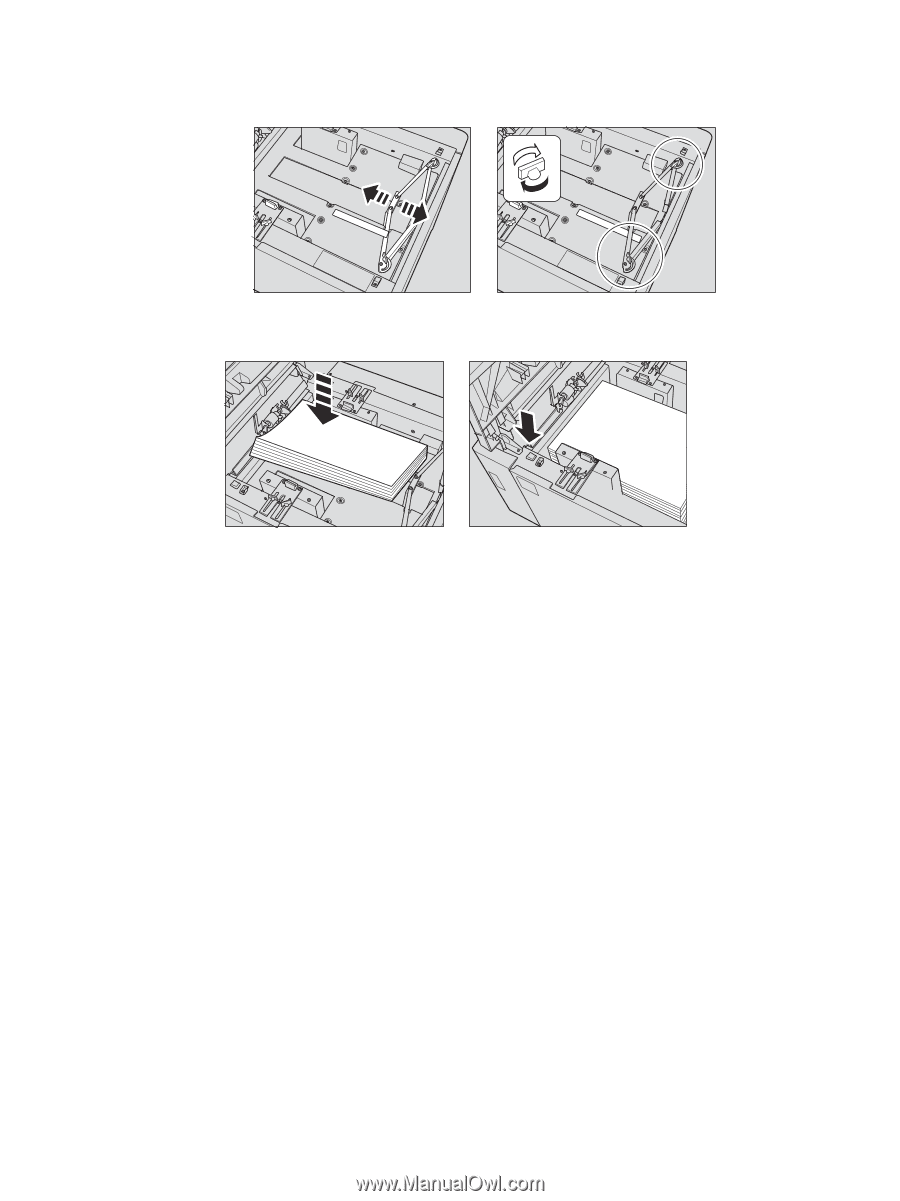
ENWW
Loading paper
45
c
Move the rear stopper to the appropriate position according to the size indicator on the
bottom plate, and then turn the two rear stopper knobs clockwise to secure the rear
stopper.
3
Press the paper loading button once, and then load the paper.
The bottom plate will go down.