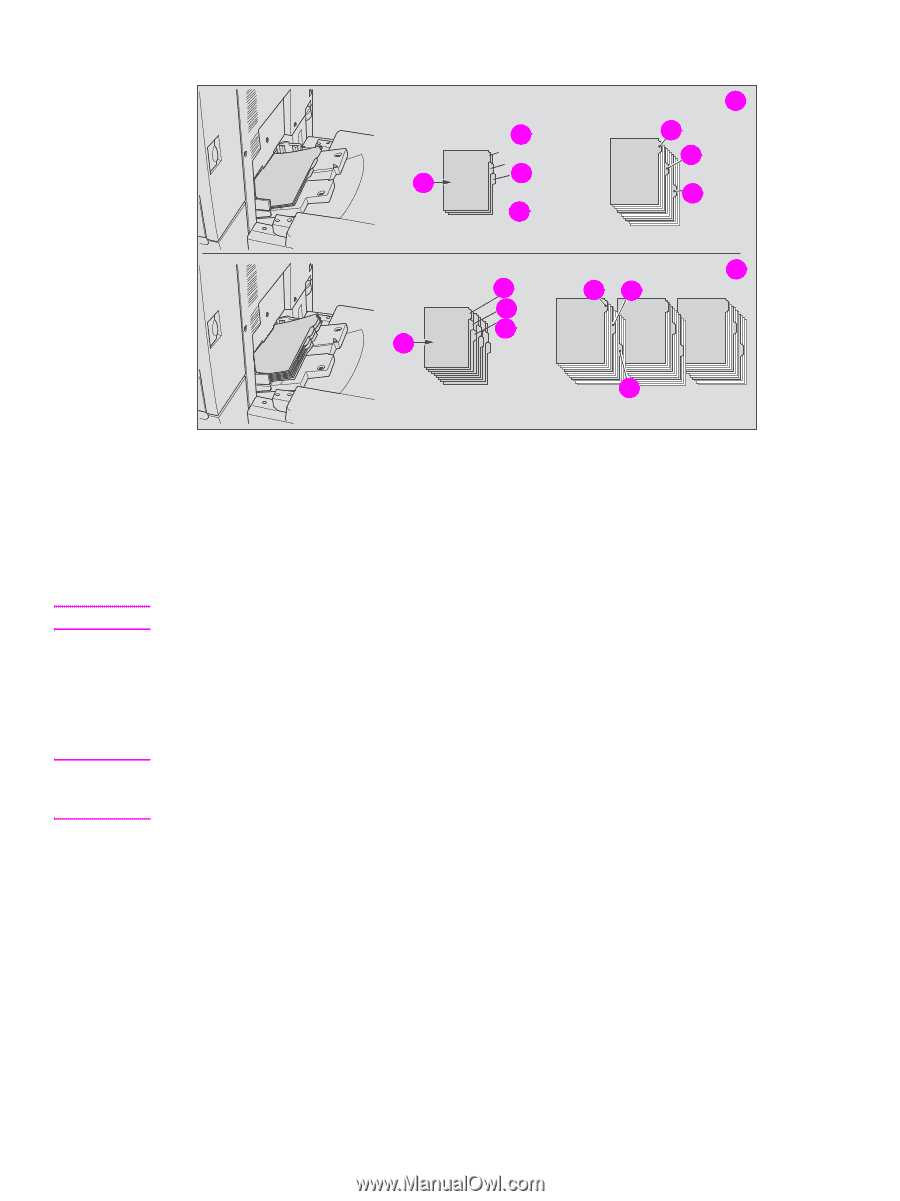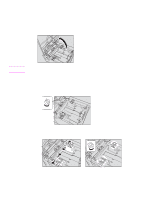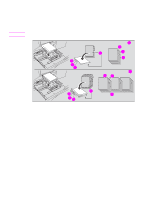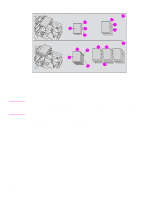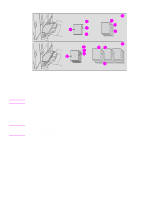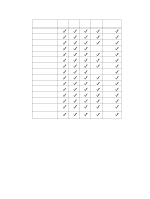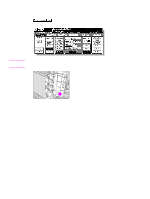HP Color 9850mfp HP Color 9850mfp - Quick Reference Guide - Page 54
Loading tabbed sheets in the multi-sheet bypass tray, HP 9850mfp System Administrators Guide
 |
View all HP Color 9850mfp manuals
Add to My Manuals
Save this manual to your list of manuals |
Page 54 highlights
Note Note Loading tabbed sheets in the multi-sheet bypass tray Front Rear 3 6 4 5 Rear 3 4 Section 1 IntroSdueccttiioonn 1 5 6 Introduction 1 3 4 5 One finished set 2 34 Front 1 2 3 4 5 6 5 Three finished sets Example: Three tabbed sheets loaded in position for one finished set Example: Nine tabbed sheets loaded in position for three finished sets First tab Second tab Third tab Printed side The tab extension width should be 12.5 mm (0.5 inch) or less. 1 Open the multi-sheet bypass tray located on the right side of the copier. 2 Load tabbed sheets as illustrated above. 3 Adjust the paper guides to the paper size. 4 Specify the paper type as TAB for the multi-sheet bypass tray. See "Copying using special paper (multi-sheet bypass tray)" in the "Copying operations" section of the HP 9850mfp System Administrators Guide for information about specifying the paper type in the multi-sheet bypass tray. 48 3 Loading trays ENWW