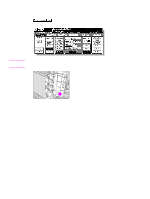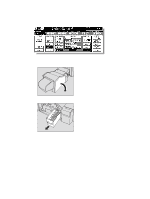HP Color 9850mfp HP Color 9850mfp - Quick Reference Guide - Page 61
at the bottle opening. Next, push the toner bottle until it locks in place.
 |
View all HP Color 9850mfp manuals
Add to My Manuals
Save this manual to your list of manuals |
Page 61 highlights
6 Remove the cap of the new toner bottle, and then place the same cap on the removed bottle. 1 2 1 New toner bottle 2 Empty toner bottle 7 Position the "Up arrow" mark at the top and align the grooves of the toner bottle with the ridges at the bottle opening. Next, push the toner bottle until it locks in place. ENWW Adding toner 55
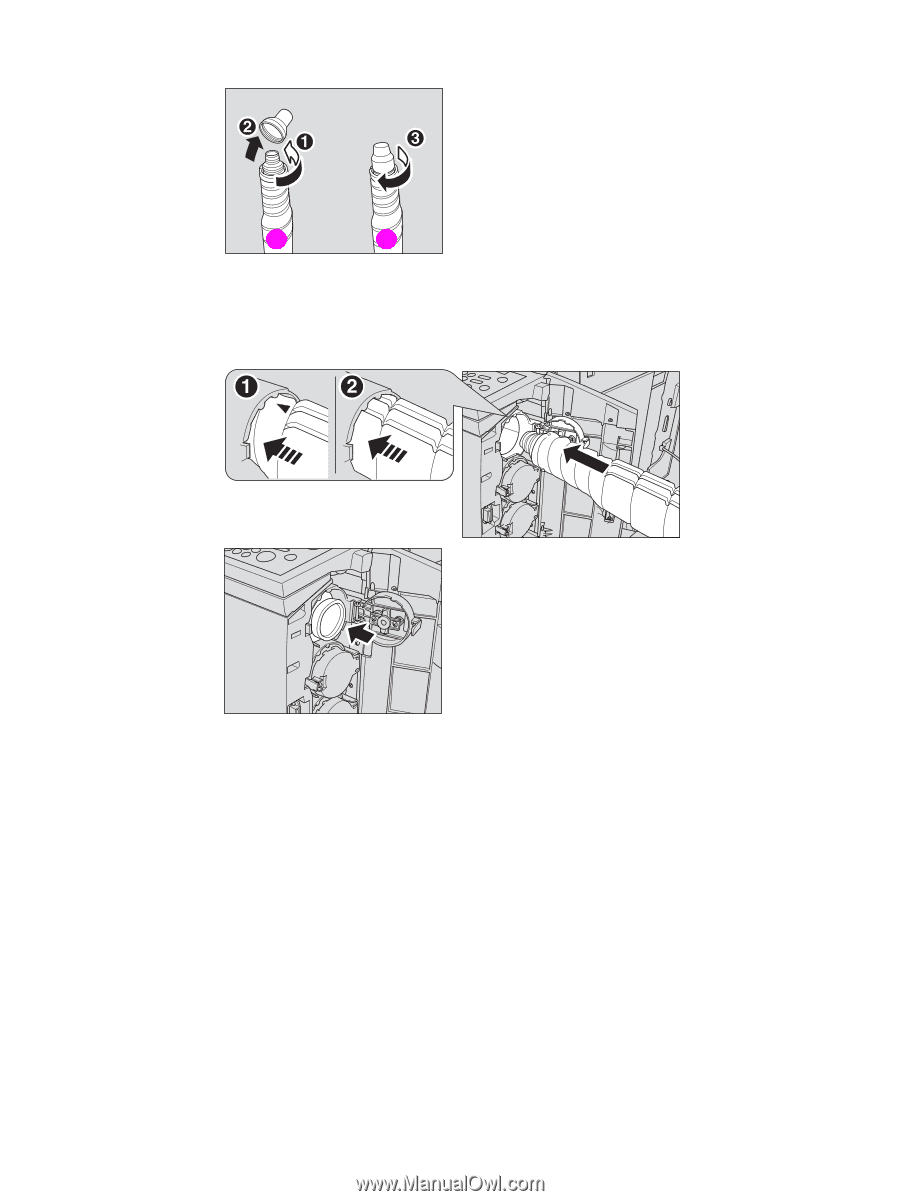
ENWW
Adding toner
55
6
Remove the cap of the new toner bottle, and then place the same cap on the removed bottle.
1
New toner bottle
2
Empty toner bottle
7
Position the “Up arrow” mark at the top and align the grooves of the toner bottle with the ridges
at the bottle opening. Next, push the toner bottle until it locks in place.
1
2